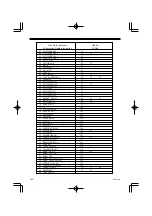E-35
■
To practice the left hand part
Once you master right hand part play, you can use the two-hand tunes (numbers 85
through 99) to practice left hand part.
1. Press the
STEP 1
,
STEP 2
, or
STEP 3 button
.
• When you do, the STEP 1, STEP 2, or STEP 3 icon lights.
2. Press the
PART SELECT button
to switch the left hand play.
• After a count beat sounds, the right-hand part starts to play and the
keys for the left-hand part notes flash.
3. Press the
PART SELECT button
to return the part selection to its previous setting.
4. To interrupt play of the melody, press the
START/STOP button
.
• When you do, the STEP 1, STEP 2, or STEP 3 icon goes out.
Note
• The PART SELECT button is operational only while STEP 1, STEP 2, or STEP 3 is
playing or paused (by the START/STOP button).
To check if the right hand or left hand part is currently selected
(two-hand tunes only)
The Three Step Lesson System tells you what part is selected whenever you press the
STEP 3 button. Pressing the STEP 3 button causes the leftmost three keys to light
when the left hand part is selected, and the rightmost three keys to light when the
right hand part is selected.
478B-E-037A
3-STEP LESSON
STEP 2
STEP 1
STEP 3
FILL-IN
SYNCHRO/
STOP
START/
Left hand part selected
Right hand part selected
Summary of Contents for LK-40
Page 1: ...LK40 42 ES 1 P USER S GUIDE GU A DEL USUARIO...
Page 51: ...478B E 096A...
Page 52: ...478B E 097A...
Page 53: ...478B E 098A...
Page 54: ...478B E 099A...
Page 55: ...478B E 100A...
Page 56: ...478B E 101A...