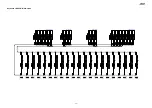LK-125
– 14 –
KEYBOARD PCB (M800-KYA1/KYA2)
E.
Disengage the hooks and then remove the M800-KYA1/KYA2 PCBs.
E-1.
Remove five rubber contact strips.
E-2.
One rubber contact strip differs in length.
NOTE:
Rubber contact strips
This rubber contact strip differs
from the others in length.
<How to install rubber contact strips>
Lightly insert the tip of a rubber contact strip into the PCB.
Pull the tip from the back of the PCB and install it using
a tool such as tweezers. Do not forcibly pull it.
Summary of Contents for LK-125
Page 1: ...LK 125 SEP 2010 LK 125 Ver 2 Jan 2012 ELECTRONIC KEYBOARD...
Page 7: ...LK 125 5 PRINTED CIRCUIT BOARDS Main PCB M821 MDA1 Power Amp PCB M820 PSA1...
Page 30: ...LK 125 28 Keyboard LED PCB M821 LDA1 to LDA2 CN503 to LD3M JG...
Page 31: ...LK 125 29 Keyboard LED PCB M821 LDA2 to MDA1 CN2 to LD5M JE to LD4M JF to LDA1 CN501...
Page 32: ...LK 125 30 Keyboard LED PCB CSM446 LD3M LD4M LD5M to LDA1 CN502 to LDA2 CN504 to LDA2 CN505...