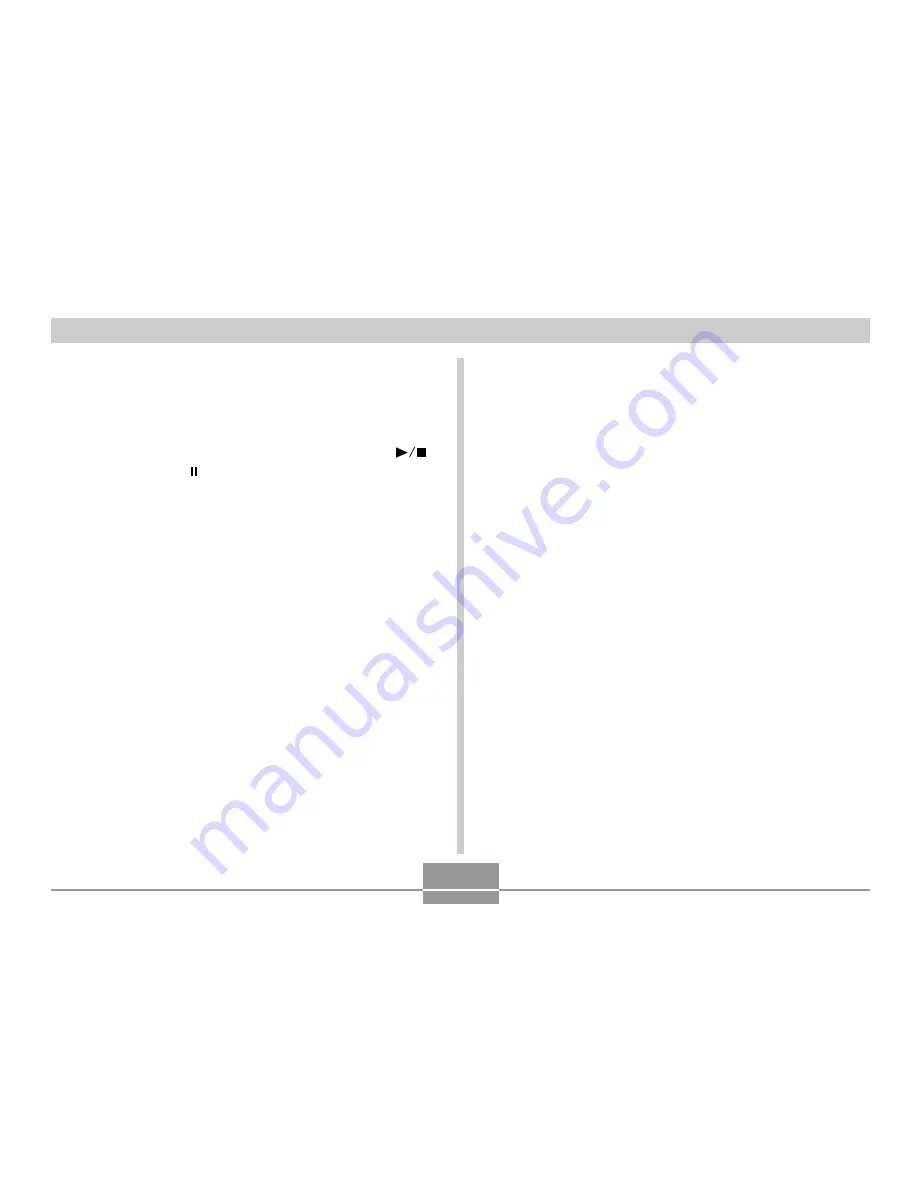
PLAYING AN AUDIO FILE
(EX-M20 Only)
170
4.
Use [
왖
] and [
왔
] to select “Delete”.
• To exit the delete operation without deleting
anything, select “Cancel”.
5.
Press the [SET] button to delete the file.
• Repeat steps 3 through 5 to delete other MP3 files, if
you want.
6.
Press [MENU] to exit the delete operation.
Deleting a Single MP3 File
Use the following procedure to delete a single MP3 file
from file memory or a memory card.
1.
On the LCD remote controller, press the [
]
button or the [ ] button to stop or pause
playback.
• You could also enter the PLAY mode on the camera,
press [MENU], select the “PLAY” tab and then “Audio
Player”, and then press [
왘
].
2.
Use [
왖
] and [
왔
] to select “Delete”, and then
press [SET].
• This causes an MP3 file list showing track numbers,
track names, and play time to appear on the
camera’s monitor screen.
3.
Use [
왗
] and [
왘
] to display the MP3 file you
want to delete.
















































