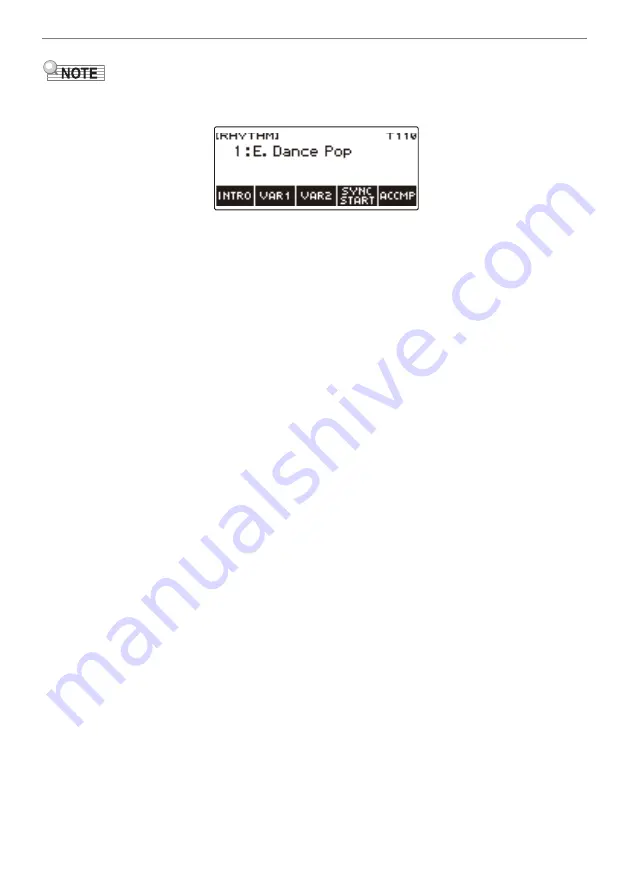
Playing with a Rhythm Backing
EN-115
•
Changing the rhythm operation type to Type 2 causes the 5 buttons menu on the rhythm screen to
appear as shown below.
•
Changing the rhythm operation type can cause the rhythm to stop and/or the rhythm to be reset to its
initial default setting.
•
In the case of rhythm operation Type 2, the rhythm pattern is not set when a rhythm is selected, even
if rhythm auto setting (page
) is enabled.
■
Switching Between the Basic Pattern and Variation Pattern
1.
Press
a
to start rhythm play.
This plays the “V1” rhythm.
•
While rhythm play is stopped, pressing VAR1 plays “V1”, while pressing VAR2 plays “V2”
•
Pressing VAR2 while “V1” is being played changes to the “V2” rhythm pattern from the next
measure. Pressing VAR1 while “V2” is being played changes to the “V1” rhythm pattern.
■
Fill-in
1.
While “V1” is playing press VAR1, or while “V2” is playing press VAR2.
This displays “FILL” and inserts a fill-in at the end of the current measure.
•
To extend the fill-in into the next measure, keep VAR1 or VAR2 depressed until rhythm play
enters the next measure.







































