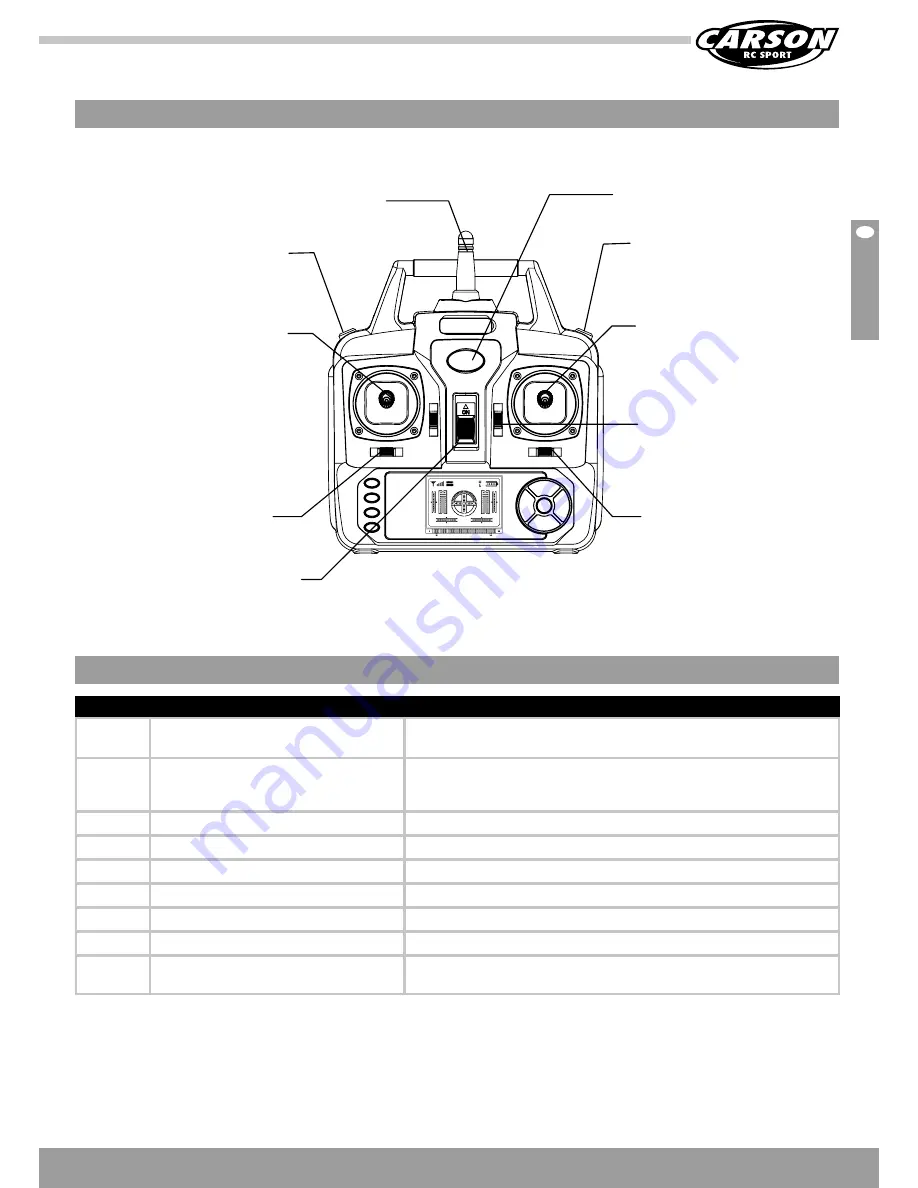
G
25
CARSON X4 Quadcopter 360 FPV WIFI 500507101
Four Channel FPV-Wi-Fi Remote Control Transmitter
Status display
Stunt button
Right control lever
forwards/backwards
left/right
Forward/backward trimmer
Selector switch for control
mode and left/right trimmer
Aerial
Profi-control and switch
for headless function
Throttle and left control
lever for turning
Turn left/right trimmer
Power ON/OFF
Transmitter overview
Input Key Function
S/N
Identification
Function
1
Left control lever
Mode 2
Pushing the stick forwards or backwards makes the quadcopter climb or
descend. Pushing it to the left or right makes the copter turn left or right.
2
Right control lever
Mode 2
Pushing the stick forwards or backwards makes the quadcopter move forwards
or backwards. Pushing it to the left or right makes the copter drift sideways to
the left or right.
3
Roll trim
Roll trim adjusts left and right drift.
4
Pitch trim
Pitch trim adjusts forward and backward movement.
5
Yaw trim
Yaw trim adjusts left and right rotation.
6
Throttle trim
Throttle trim adjusts ascent and descent.
7
On/Off power switch
Pushing up switches on the power transmitter, pulling down switches it off.
8
Stunt button
Push this button to perform flips and loops.
9
Switch for professional mode and headless
function
Pressing this button briefly changes the agility. Pressing it for a longer period
activates/deactivates the headless mode.









































