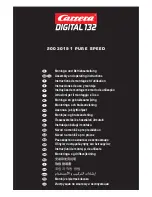13
Light function on/off
3 sec.
STOP
The car programmed to the speed controller will have to come to a
stop for at least 3 seconds before the light can be switched on or off
by the push of the lane-change-button.
Note:
applies only to models fitted with lighting
Operating 6 cars
Plug speed controller extension set (item no. 20030348) in connec-
tor 1 of the Control Unit. For next steps see section “Coding of cars
to the according speed controller“.
Encoding/programming
of Autonomous Car
1
8
2
7
3
6
4
5
1
2
2x
3
4
300
150
250
200
0
100
50
SPEED
+
CLICK
5
Switch on the Control Unit, place the car to be encoded on the track
and press „Code“
8
twice, fig.
1
. The first two LEDs at the Con-
trol Unit start to light, fig.
2
. Now push the lane-change button at
the speed controller, fig.
3
; LEDs 3-5 will light successively. Wait
until the middle LED lights again, fig.
4
. Activate the speed
controller´s tappet until the car has reached the desired speed. Now
push lane-change button again, fig.
5
.
Autonomous Car´s encoding is completed now.
Note:
This kind of encoding requires having
only the car
on the
track
which is to be encoded
. The programming of the Autono-
mous Car will be maintained unless the car is not being recoded.
The Autonomous Car is always displayed with address 7 in combi-
nation with the Position Tower.
Encoding/programming
Pace Car
Pit Lane 20030356
1
8
2
7
3
6
4
5
2
3x
1
3
4
300
150
250
200
0
100
50
SPEED
+
CLICK
5
(only in combination with Pit Stop Lane #20030356)
Switch on the Control Unit, place the car to be encoded on the track
and press “Code″
8
three times, fig.
1
. The first three LEDs at
the Control Unit start to light, fig.
2
. Now push the lane-change but-
ton at the speed controller, fig.
3
; LEDs 2-5 will light successively.
Wait until the middle LED lights again, fig.
4
. Activate the speed
controller´s tappet until the car has reached the desired speed. Now
push lane-change button again, fig.
5
. The Pace Car´s encoding is
completed now and the car enters the Pit Stop Lane.
Note:
This kind of encoding requires having
only the car
on the
track
which is to be encoded
. The programming of the Pace Car
will be maintained unless the car is not being recoded. The Pace
Car is always displayed with address 8 in combination with the Posi-
tion Tower.
Extended Pace Car function
After the Pace Car´s encoding has been completed it will auto-
matically enter the Pit Lane during the first laps. In order to start the
Pace Car please push the button “Pace Car”
4
once. The LEDs
2 and 3 at the Control Unit will light and the Pace Car will leave the
Pit Lane. The Pace Car will now drive as long as the button „Pace
Car“ is pushed again. LED 2 stops lighting and the car automatically
enters the Pit Lane within the current lap.
Setting of the
cars´ basic speed
1 – 10
1 – 10
1
2
1
8
2
7
3
6
5
4
1
8
2
7
3
6
4
5
3
6
1
8
2
7
3
6
4
5
5
The setting of the basic speed can be effected individually for one
and/or several cars. The cars which are to be adjusted have to be
positioned on the track. The setting can be carried out on 10 levels
with the 5 LEDs indicating the different levels by flashing or perma-
nent lighting.
1
1 LED lights = low speed
2
5 LEDs light = high speed
Switch on the Control Unit, place the cars to be adjusted on the
track and press “SPEED”
5
once. A certain number of LEDs will
now light, showing the speed level last used. Push the “SPEED”
button
5
as many times until you have reached the speed desired.
Confirm by pressing “ENTER/START”
3
. A short running light and
the lighting of the middle LED confirms completion of the setting,
fig.
6
.