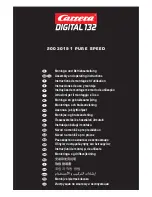12
Connections
1
5
2
6
3
7
4
Control elements
1
8
2
7
3
6
4
5
Preparation of start
1
2
This Carrera DIGITAL 132 vehicle ideally matches the Carrera track
system scale 1:24.
1
+
2
Optimally setting up the grinders:
To ensure proper and continuous driving, slightly fan out the ends
of the contact brushes
1
and bend them towards the track as per
fig.
2
. Only the end of the contact brush should have contact to the
track and may be cut off slightly in case of wear. Dust and abrasion
should be removed from track material and sliding contacts from
time to time.
During operation small car parts as spoilers or mirrors may get off or
brake due to being original detailed parts of the car model. To avoid
this it is possible to remove them before operation.
Encoding/programming
of cars to the according
speed controllers
1
8
2
7
3
6
4
5
1
2
1x
3
4
To encode a car place it on the track and swich on the Control Unit.
Press “Code” button once
8
, fig.
1
; the first LED starts to light,
fig.
2
. Then push lane-change-button once on the relevant speed
controller, fig.
3
. In case the car is equipped with lights they will
start to flash and the Control Unit´s LEDs 2-4 will light successively.
Once encoding has been carried out the middle LED lights perma-
nently (fig.
4
) and the car is allocated to the speed controller.
Note:
This kind of encoding requires to
only
have
the car
on the
racetrack
which shall be encoded
.
Points function
2
1
1
Make sure that the car’s guide keel is located inside the track slot
and that the double sliding contact is in contact with the current
carrying track.
Place the cars onto the connecting track.
2
When changing lanes, you must keep the button on the
speed controller depressed until the car has passed the point.
1
On/off switch
2
Switch for fuelling function
3
Button to start the race / acknowledge programming
4
Button for Pace Car / termination of programming
5
Button for setting basic speed
6
Button for setting braking performance
7
Button for setting fuel tank capacity
8
Programming button for cars
General operating information
Some buttons are assigned with different tasks. In order to set a
function you need to use key combinations. Any programming steps
can be cancelled with button
4
“ESC/PACE CAR″. You will find
further details in the course of this manual.
Connections (from left to right):
1
Connection for Lap Counter 20030342
2
Connection for PC-unit or Lap Counter 20030355
or App Connect 20030369
3
Connector 1 for speed controller, speed controller extension set
or W receiver
4
Connector 2 for WIRELESS Tower 20010108
5
Connector 3 for speed controller
6
Connector 4 for speed controller
7
Connection for DIGITAL 124 / DIGITAL 132 power supply
General information on connectors 1-4:
When a W receiver is used, it must be plugged into con-
nector 1. Optionally a Wireless Tower 20010108 can be plugged into
connector 2. When only the W receiver is used, connec-
tor 2 is to be left empty.
Additional wired speed controllers may be plugged into connectors
3 and 4. Please note that these will use address 5 and 6 then.
Using the speed controller extension set 20030348 it has to be
plugged into connector 1. The cars´ addresses will be allocated as
follows:
• Speed controller extension set = address 1, 3 and 4
• connector 2 = address 2
• connector 3 = address 5
• connector 4 = address 6
Note:
a combination of WIRELESS and speed controller extension set is
not possible!