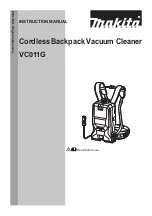How to Replace the Headlight Bulb and the Vacuum Belt
8
CAUTION:
First, unplug the vacuum cleaner�
How to Remove the Bottom Plate�
1� Place vacuum cleaner in the low position by stepping on the foot pad and
pulling back the handle twice� Then, turn the vacuum cleaner over, exposing
the underside�
2� Remove the four screws holding the lower plate in place (Fig� 1)�
3� Now remove the bottom plate�
How to Replace the Bulb� MODELS: CPU-75 AND CPU-75T
1� Place vacuum cleaner in the low position by pressing the handle release
pedal twice� Remove the bottom plate as described above�
2� To remove the old bulb, pull it straight out (Fig� 2)�
3� To install a new bulb, press it in until it clicks into place� These bulbs are
standard and may be obtained from most appliance repair shops�
4� Replace the bottom plate with four screws�
How to replace the belt�
1� Turn the unit over and remove the bottom plate as described above� (Fig� 1)
2� Take out the agitator assembly and remove the belt (Fig� 3)�
3� Loop the new belt around the agitator pulley and the motor drive shaft�
4� Reinsert the agitator assembly back into housing (Fig 4)� Turn the agitator
assembly by hand, making sure the belt is not twisted and all rotating parts
move smoothly (Fig� 5)�
5� Press the bottom plate into place and fasten it by four screws�
NOTE: To ensure maximum cleaning efficiency, the belt should be checked
regularly to be sure it is in good condition� Check to see if the belt is stretched,
cracked, or if excessive slipping is occurring� Replace it if needed�
Fig� 1
Fig� 2
Fig� 3
Fig� 4
Fig� 5
Summary of Contents for CPU-75
Page 12: ......