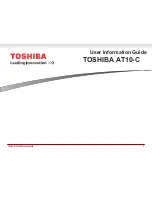26
| Page
Carlson RT4 User Manual
Camera
Camera
The RT4 has an optional front facing camera that is 2 MP and a rear facing
camera that is 8 MP.
You can capture both still images and videos using the camera application.
Other options include a timer, flash, and brightness settings.
Photo and Video Library
Photographs and videos are automatically stored in the Pictures folder.
4G LTE Data Modem
The 4G LTE data modem is an option for the RT4, adding Wireless Wide
Area Network data modem capability.
This modem supports all major service providers in North America, Europe,
and many other regions of the world.
Set up a Data Account with a Wireless Provider
Contact a wireless provider to set up data service for the cellular data
modem and obtain an account and micro SIM card. You need to provide
the following information when setting up an account:
1. Billing Information and business ID, such as your Federal Tax ID or VAT
number.
2. The wireless services required. Specify that you need data service
only. You do not need voice or messaging services.
3. You may be asked for the modem’s IMEI number. From the Start
menu, select Settings > Network & Internet > Cellular. Tap on the
Cellular icon, then select Advanced Options. The IMEI number is listed
under Properties.
Summary of Contents for Rugged Tablet RT4
Page 1: ...www carlsonsw com Revision A1 September 10th 2020 USER MANUAL DRAFT ...
Page 31: ...Page 31 Carlson Software DRAFT Aztec Maxicode MicroPDF417 QR Code Sample Barcodes 1D Barcodes ...
Page 46: ...46 Page Carlson RT4 User Manual ...
Page 60: ...60 Page Carlson RT4 User Manual ...
Page 61: ...Page 61 Carlson Software DRAFT Topic Page Specifications 62 D Specifications Contents ...