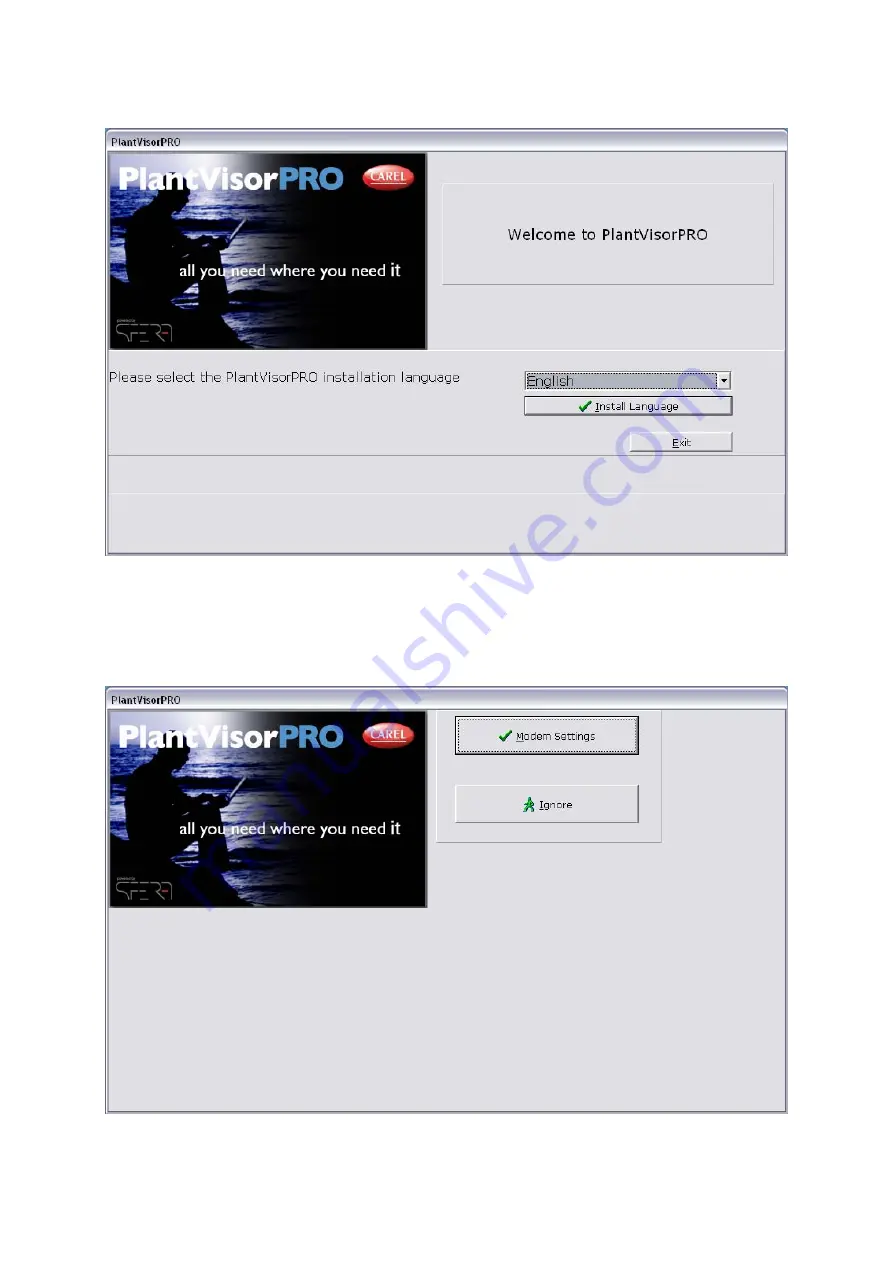
PlantVisorPRO Embedded
Cod. +050000625 - Rel. 1.1 26/06/07
13
Wait until the “Install language” button is enabled, then select the language for installing PlantVisorPRO, and click “Install
language”.
Fig. 2.3
Once installation is complete, the following screen is displayed:
-
click “ignore” to not install extra modems for the time being
-
click “modem settings” to install an extra modem now
Fig. 2.4
Summary of Contents for PlantVisorPRO
Page 1: ...PlantVisorPRO Embedded Foglio istruzioni Technical leaflet...
Page 2: ...Technical leaflet...
Page 5: ......
Page 12: ......































