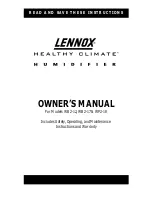15
ENG
Direct version for room applic. +0300062IE - rel. 1.4 - 24.09.2020
7. LCD
TERMINAL
OPTIONAL
7.1 Remote display terminal (UUKDI00000)
The LCD terminal is an option and can only be used if the auxiliary card is
fitted, already built-in on models UU**R*AS01.
esc
Fig. 7.a
The terminal displays humidifier status and can be used to customise
operation by setting the parameters.
CONNECTION:
2
esc
3
1
Fig. 7.b
Key:
1
6-wire telephone cable P/N S90CONN000 or equiv., max. length 2 m (6.6 ft)
(1)
2
remote display terminal
3
Auxiliary control board
Remote connection of the terminal up to 200 m
humiSonic
A
J14
1
2
3 1
2
3
J15
B
C
SC
A
J14
1
2
3 1
2
3
J15
B
C
SC
5
esc
1
2
3
4
3
2
6
Fig. 7.c
Key:
1
telephone cable (distance up to 0.8 m);
2
CAREL TCONN6J000 card;
3
pin-strip J14 and J15 in position 1-2 (power supply available on the
telephone connectors A, B and C and screw SC);
4
AWG20-22 shielded cable with 3 twisted pairs to move the display terminal
up to 200 m away. Connection to the TCONN6J00 card:
terminal SC
function
terminal SC
function
0
EARTH (shield)
4
RX/TX+
1
+VRL
5
GND
2
GND
6
+VRL
3
RX/TX-
5
remote display terminal
6
auxiliary card
7.2 Meaning of the symbols
Power supply (green LED)
Humidifier operating (yellow LED)
Steady: humidity production in progress
Flashing: transitory status, atomisation temporarily paused
Alarm (red LED) On activation of an alarm: LED flashing and
buzzer active. When an alarm is active, pressing ESC mutes the
buzzer and the LED comes on steady, pressing ESC again resets
the alarms (see chap. “Alarms”)
Time in seconds
Work hours
Humidity production as a percentage of rated capacity
Maintenance request (active alarm)
On steady: humidifier fan operating.
Flashing: fan on during deactivation phase
3 digits, after 999 the display shows
to indicate the 1000s
(the three digits are displayed with a dot at the top between
the first and second digit).
humidity production in progress
tank filling in progress
water already in the tank
water drainage from the tank in progress (also shown when the
unit is in standby, as the drain valve is normally open)
Tab. 7.c
7.3 Keypad
Button
Function
return to the previous display
UP
from the main screen: display the humidification values,
see the following paragraph
from the list of parameters: scroll the parameters and set
the values
DOWN from the main screen: display the humidification values
from the list of parameters: scroll the parameters and set
the values
ENTER
(PRG)
for 2 seconds: access the list of parameters
inside the list of parameters: select and confirm (like
“Enter” on a computer keyboard)
drain
manual drain: press UP and DOWN together
Tab. 7.d
7.4 Main
display
The humidifier display normally shows the control signal status. For
ON/OFF or proportional input signal (A0=0, A0=1, A0=3 and Th probe
disconnected):
• display input signal;
• tank hour counter (h);
• maximum atomised water production adjustment (parameter P0) (*);
• control hysteresis (parameter P1), only for proportional control A0=1)
(*);
• humidifier status (Enb = enabled): pressing ENTER disables the
humidifier and dIS is shown on the main screen.
For humidity probe input signal (A0=2, A0=3 and Th probe connected) or
dew point temperature control (A0=4):
• display humidity probe or dew point temperature reading;
• tank hour counter (h);
• maximum atomised water production adjustment (parameter P0) (*);
• proportional band (parameter bP)(*);
• humidity/dew point temperature set point (parameter SP) (*);
• humidifier status (Enb = enabled), pressing ENTER disables the
humidifier and dIS is shown on the main screen.
Summary of Contents for HumiSonic UU0 R 0001 Series
Page 2: ......
Page 4: ...4 ITA Direct version for room applic 0300062IE rel 1 4 24 09 2020 ...
Page 36: ......
Page 38: ...4 ENG Direct version for room applic 0300062IE rel 1 4 24 09 2020 ...
Page 70: ......
Page 71: ......