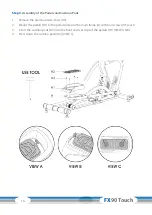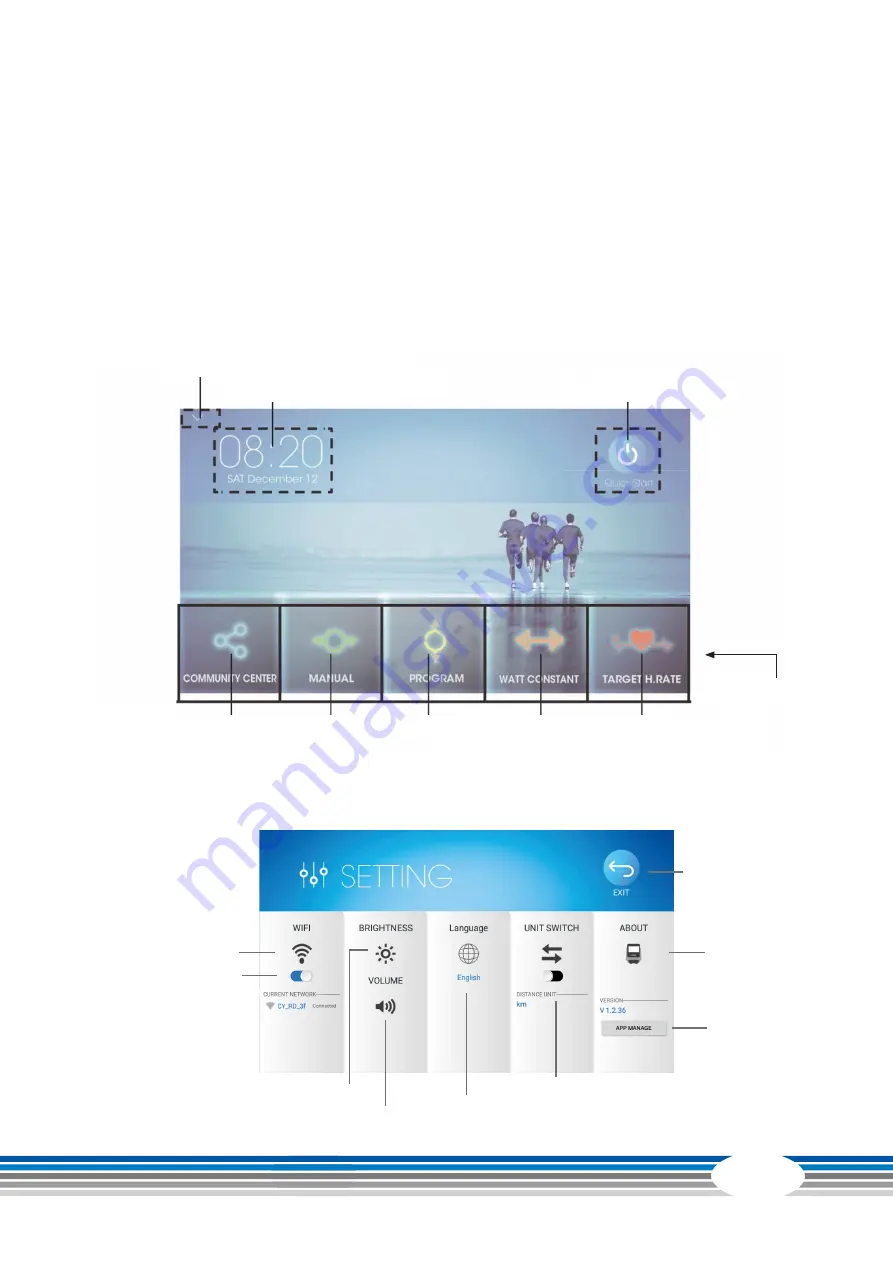
23
Open the factory settings. Here you can set the following functions:
+
WIFI
+
Screen brightness
+
Volume
+
Language
+
Unit (metric or imperial)
+
Update software and app updates
࣑
ATTENTION
The console of this fitness device uses software that is perfectly adapted to the equipment.
Please do not make any unauthorised modifications, such as the installation of external apps.
This can affect the functionality of the console or even make it unusable. Only install the
necessary updates in the Software Updater.
Settings
Time/Calendar
QUICK START Function
Target Heart Rate
Watt Constant
Program
Manual
Community Center
Training Record
swipe
WIFI Selection
Screen Brightness
Volume
Language
WIFI On/Off
Unit Change
Updates
Exit
Password-protected
area for technicians
Summary of Contents for CST-FX90-T
Page 2: ...2 FX90 Touch...
Page 45: ...45 Notes...
Page 46: ...46 FX90 Touch Notes...
Page 47: ...47...
Page 48: ...Crosstrainer FX90 Touch...