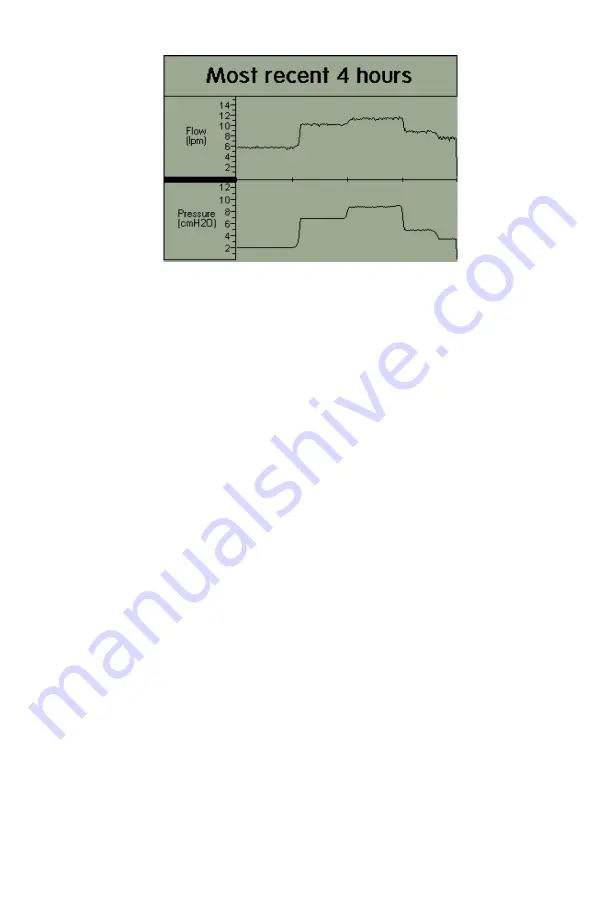
Figure 12: Trending Display on Screen
To access the Trend screen:
1. Rotate the interface control knob until the ‘Trend’ feature is highlighted.
2. Press and release the knob to activate the Trend screen.
3. Rotate the knob to select the desired Trending time: 4, 8, 12, or 24
hours. The data that is displayed is not actively updating.
4. Press and release the knob to return to the main display. The system will
also exit the Trend screen if an alarm condition occurs or after 120
seconds of inactivity.
Air
Life
®
nCPAP Operator’s Manual
19
Summary of Contents for AirLife 006900
Page 2: ......






























