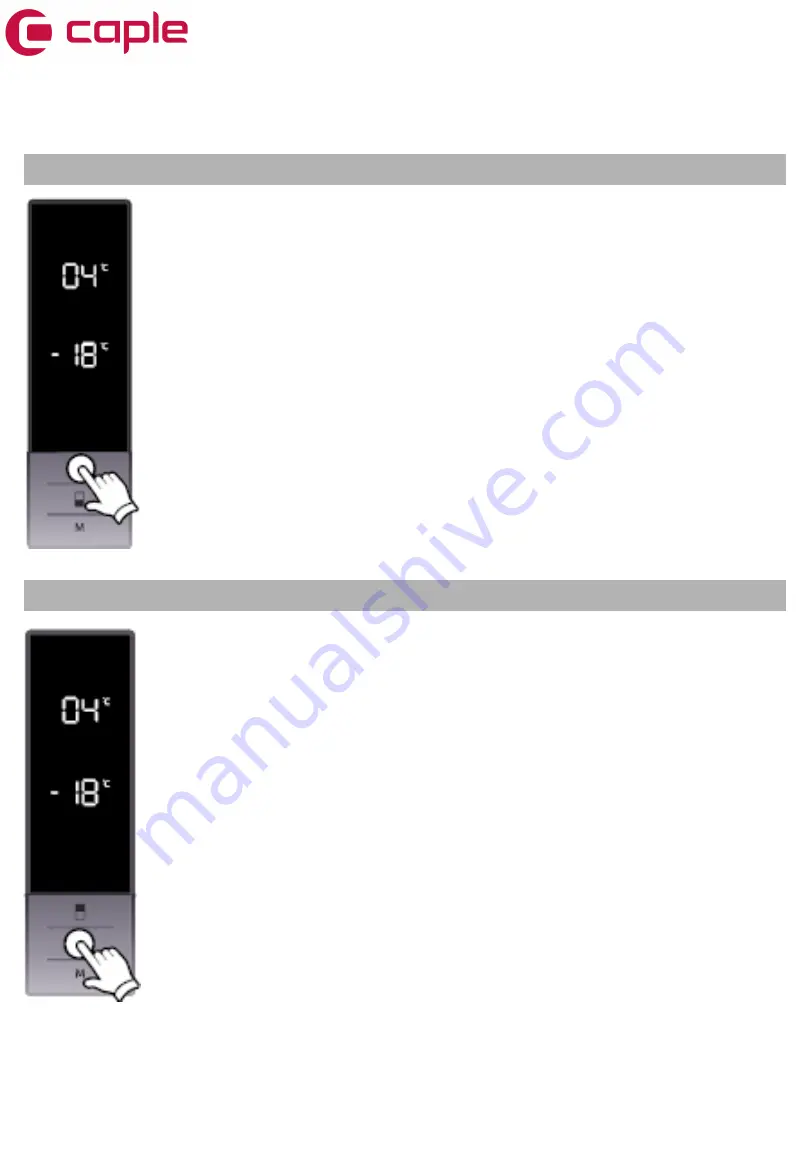
• Initial temperature value for Freezer Setting Indicator is -18°C.
• Press freezer set button once.
• When you first push this button, the last set value will blink on screen.
• Whenever you press on this button, lower temperature will be set
(-16°C, -18°C, -20°C, -22°C, -24°C super freeze).
• When you push the freezer set button until super freeze symbol appears, and if
you do not push any button in 1 seconds Super Freeze will flash.
• If you continue to press, it will restart from -16°C.
• The temperature value selected before Holiday Mode,
Freezer temperature settings
• Initial temperature value for Cooler Setting Indicator is +4 °C.
• Press cooler button once.
• When you first push this button, the last value appears on the setting indicator of
the cooler.
• Whenever you press on this button, lower temperature will be set. (+8°C, +6°C,
+5°C, +4°C, +2°C, supercool)
• When you push the cooler set button until supercool symbol appears, and if you
do not push any button in 1 seconds Super Cool will flash.
• If you continue to press, it will restart from +8°C.
• The temperature value selected before Holiday Mode, Super Freeze Mode, Super
Cool Mode or Economy Mode is activated will remain the same when the mode is
over or cancelled. The appliance continues to operate with this temperature value.
Cooler temperature settings
RFF730 Caple 70/30 Freestanding Fridge Freezer










































