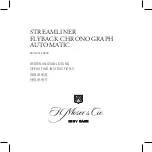START
00:00:00
FIGURE 2.
Sports submenu
By briefly clicking the Touch Button, the user can choose a sport for training.
The first screen in the Sports submenu is the Back screen. From this screen, you can
return quickly to the main menu, if you enter this submenu occasionally. If you then
press the Touch Button, other training modes will be displayed and will change until
the user selects one of the types of training
Press and hold the Touch Button on any sport activity to switch the watch into the
training mode which will enable the stopwatch, measurement of the pulse rate, the
number of calories burned, the number of steps taken or distance traveled, depending
on the selected mode
During training, the watch monitors continuously all parameters, display their
measurements and storing them in the memory.
To complete the training or make a pause, press and hold the Touch button. The
Pause, Stop and Back buttons will appear on the screen. Press these buttons briefly
to toggle through the options; press and hold to select a certain option. Example: If
you wish to complete your training, press the Stop button by means of a short click,
and then press and hold the Touch Button to enter the Sports submenu for further
navigation or wait till the screen switches off. All training control procedures are
shown in Figure 2
SPORTS SUBMENU
4
Summary of Contents for CNS-SW72BB
Page 1: ...SMART WATCH USER GUIDE CNS SW71BB CNS SW72BB ...
Page 8: ......