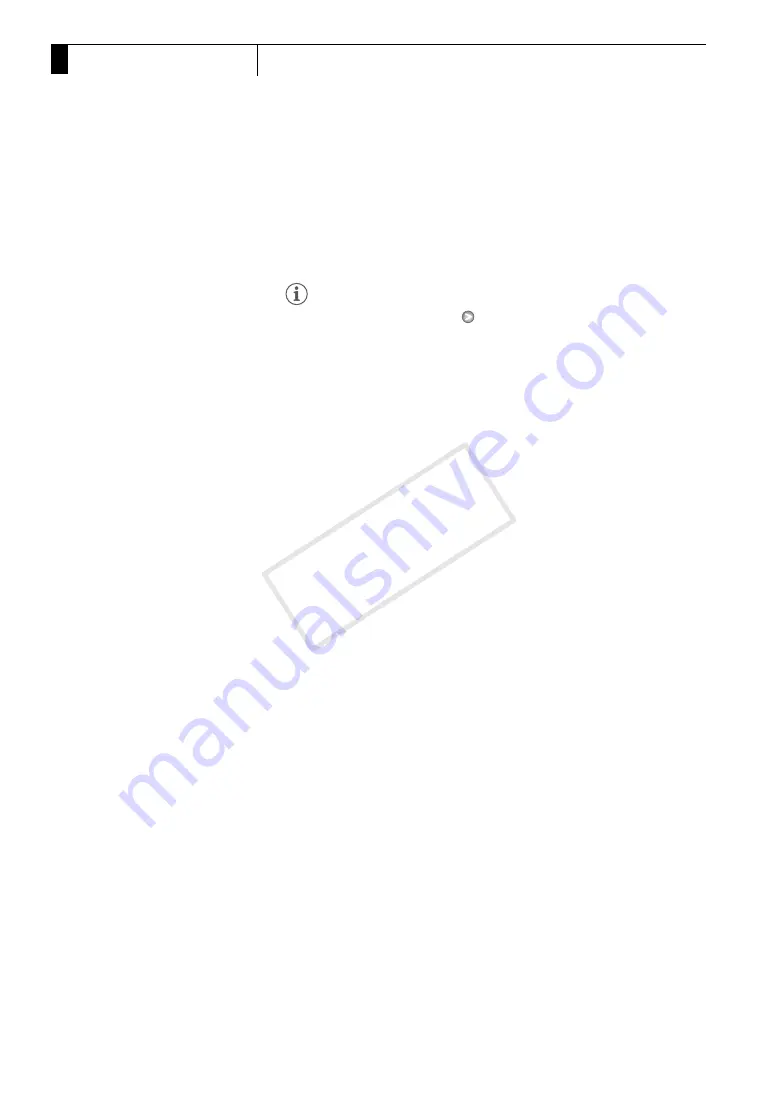
Recording
76
3
White Balance
Recording with a Custom White Balance
1 Set the AWB switch to OFF.
2 Set the WHITE BAL. switch to the desired custom setting, A or B.
• The selected custom white balance setting is activated.
NOTES
• Set the [
l
Camera Setup]
[Tele-converter] setting (
0
in advance.
• Readjust the custom white balance if you turn the ND filter on/off or
when the light source has changed.
• Very rarely and depending on the light source,
F
may keep flashing (it
will change to a slow flashing). The result will still be better than with the
auto white balance.
COP
Y






























