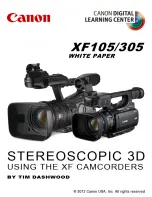Turn o
ff
image stabilization
You must turn the image stabilization o
ff
or the camera’s
optical axis’ will move independent of each other in
unpredictable ways.
As you can imagine this will make it
impossible to tune out disparities later and master your
3D. If you have already set the cameras to use the lens axis
shift then the automatic stabilization will be turned o
ff
.
Gain
It is best to shoot on 0dB gain when possible. The noise and grain patterns at high gain levels will be
unique on each camera for each frame and therefore will be a visual disparity.
Using “Scan Reverse” function to rectify mirror image for re
fl
ected camera
If you are using a beamsplitter rig you may choose to undo the
fl
ipped or
fl
opped image in the
camera that shoots the re
fl
ection from the mirror. This can be done easily within the XF105 or XF305
by selecting the CUSTOM FUNCTION menu and then the SCAN REVERSE REC submenu.
For example, if your mirror faces down then you will need to select HORIZONTAL.
XF300/305 Whitepaper
Stereoscopic 3D
Tim Dashwood
13
Left Camera Clip Title Prefix set to “LE” Right Camera Clip Title Prefix set to “RE”
Before Scan Reverse (notice letters on chart are mirrored) After Scan Reverse
Summary of Contents for XF105
Page 1: ......