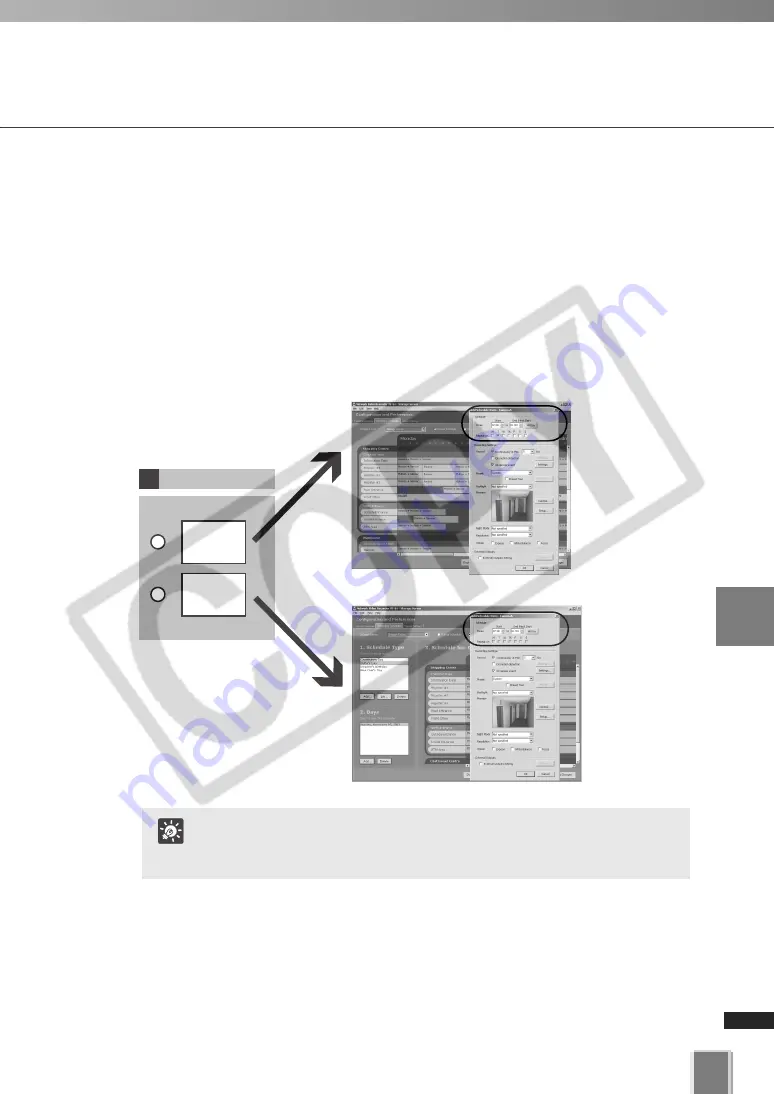
Recording Setting Flow
73
6
Configur
ing
Recording
Schedules
Basic Recording Setting Flow
Select “When” Screen
The setting window depends on how to set “when” recording video.
If you want to record video on a day of the week, specify the day of the week and time on
the
Add/Edit Schedule
Item dialog under the
Normal Schedule
dialog.
If you want to record video on a specific day, specify the day on the
Special Day
Schedule
dialog and specify the time on the
Add/Edit Schedule
Item dialog under the
Special Day Schedule
dialog.
Day of the
week
Specific day
1
When
Normal schedule
Special schedule
●
Refer to P. 75 for how to use the Normal Schedule dialog.
●
Refer to P. 103 for how to use the Special Day Schedule
dialog.
Tip
Summary of Contents for VK-16
Page 6: ...6...
Page 15: ...Chapter 1 Installation This chapter outlines the installation of the Storage Server and Viewer...
Page 22: ...22...
Page 50: ...50...
Page 114: ...114...
Page 122: ...122...
Page 138: ...138...
Page 139: ...Index...






























