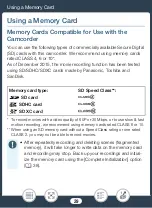39
First Time
S
ettings
2
If you
s
elected the [Complete Initiali
z
ation] option, you can touch [Cancel]
to cancel the initiali
z
ation while it i
s
in progre
ss
. All recording
s
will be
era
s
ed and the memory can be u
s
ed without any problem.
• Initiali
z
ing a memory will permanently era
s
e all recording
s
.
Lo
s
t original recording
s
cannot be recovered.
S
ave important
recording
s
in advance u
s
ing an external device (
A
• Initiali
z
ing a memory card will permanently era
s
e any mu
s
ic
file
s
and image
s
you may have tran
s
ferred to the memory
card. (
N
The mu
s
ic file
s
and image mix frame
s
that
come pre-in
s
talled in the built-in memory will be re
s
tored after
it i
s
initiali
z
ed.)
•
Q
A
bout Fla
s
h
A
ir card
s
:
Initiali
z
ing a Fla
s
hAir card
with thi
s
camcorder will re
s
et the card’
s
wirele
ss
s
etting
s
(net-
wor
k
name
s
,
SS
ID, pa
ss
word
s
, etc.) to factory
s
etting
s
. We
recommend formatting Fla
s
hAir card
s
on a computer, u
s
ing
the Fla
s
hAir configuration tool
s
.