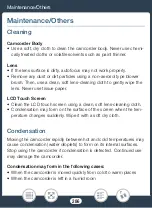279
Trouble?
Movie must be less than X min.
- You attempted to upload a movie who
s
e length exceed
s
the max-
imum length allowed by the Web
s
ervice (the maximum length dif-
fer
s
according to the Web
s
ervice).
S
horten the movie and try
s
ending it again.
S
erver busy Try again later
- The CANON iMAGE GATEWAY
s
erver i
s
bu
s
y due to a high num-
ber of u
s
er
s
trying to connect to the
s
erver. End the Wi-Fi connec-
tion and try again later.
This image cannot be sent
- You attempted to upload a recording who
s
e file type or file
s
i
z
e i
s
not
s
upported by the
s
elected Web
s
ervice. Chec
k
the recording
before
s
ending.
Try again
- There wa
s
a problem in the communication with the CANON
iMAGE GATEWAY
s
erver or the
s
erver i
s
temporarily down. Try
connecting the camcorder to the
s
erver again. If the
s
ame error
occur
s
, wait awhile and try again.
Unable to connect to the server
- The camcorder wa
s
not able to connect to the CANON iMAGE
GATEWAY
s
erver. Connect the acce
ss
point to which the cam-
corder i
s
connected to the Internet.