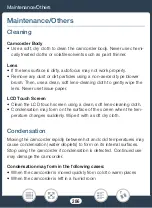273
Trouble?
N
List of Messages for Wi-Fi Functions
Refer al
s
o to the in
s
truction manual of the acce
ss
point and other
device
s
you will u
s
e.
Another user is already controlling the camcorder. Try again later.
- Thi
s
me
ss
age appear
s
on the
s
creen of the Wi-Fi device. Multiple
Wi-Fi device
s
are trying to connect with the camcorder. Ma
k
e
s
ure
only one Wi-Fi device i
s
trying to connect and then touch
Retry
.
Cannot transfer files.
- There wa
s
a problem when tran
s
ferring file
s
to the optional C
S
100
Connect
S
tation. Chec
k
if any error
s
have occurred with the con-
nect
s
tation. For detail
s
, refer to the in
s
truction manual of the
C
S
100.
- Try turning off the camcorder and connect
s
tation. After a
moment, turn them on again and re
s
tore the connection. If the
problem per
s
i
s
t
s
, contact a Canon
S
ervice Center.
Closing the LCD panel turns off the camcorder. File transfers in
progress will be interrupted.
-
K
eep the camcorder’
s
LCD panel open while a wirele
ss
file tran
s
fer
to the optional C
S
100 Connect
S
tation i
s
in progre
ss
.
Incorrect Wi-Fi password.
- The pa
ss
word (encryption
k
ey) i
s
ca
s
e
s
en
s
itive
s
o ma
k
e
s
ure to
enter it correctly.
Invalid port number. Perform the setting again.
- The port number entered cannot be u
s
ed. In the
s
etting
s
for the
Monitor while Out function (
A
182) change the port number to a
port that doe
s
not conflict with other device
s
.