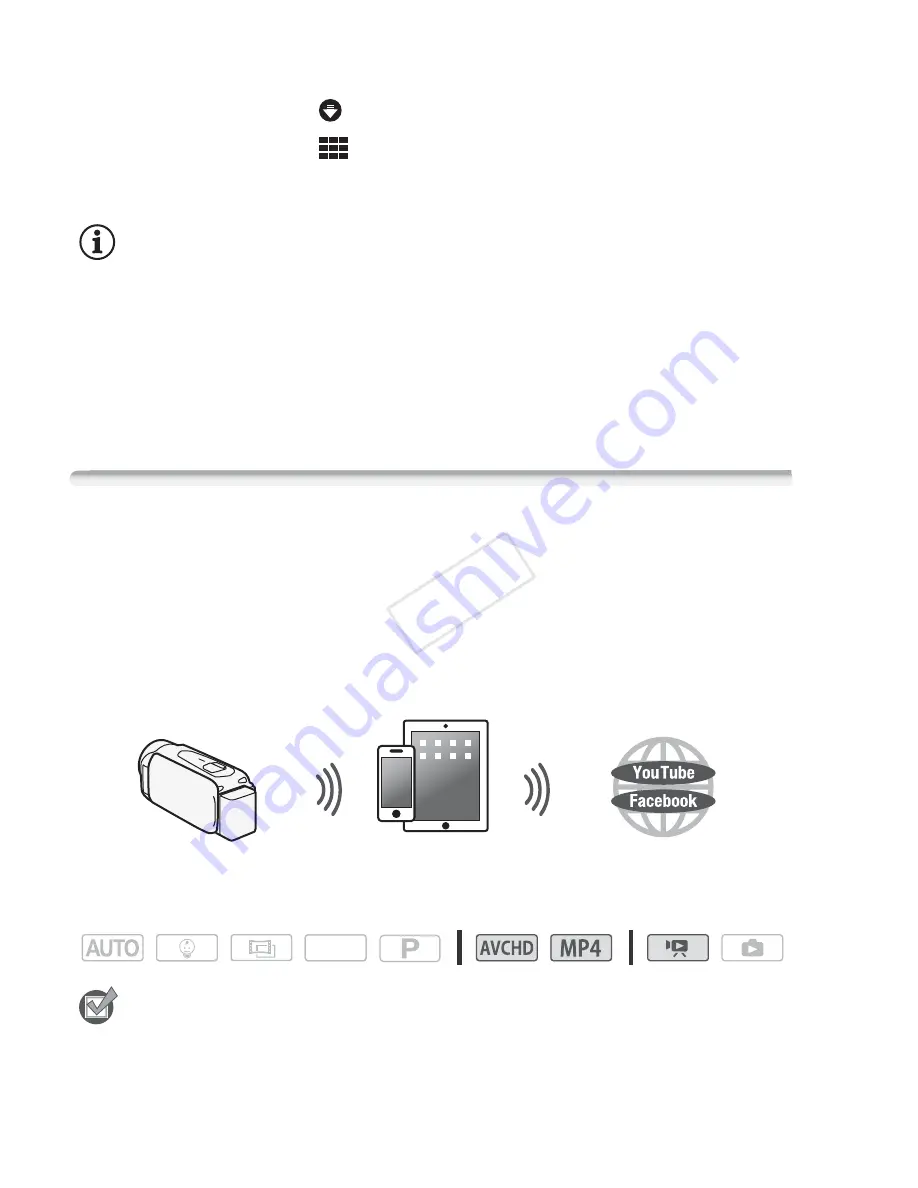
128
Wi-Fi Functions
For movies, the selected recording will start playing back. For photos,
the photo will be displayed.
8 Smartphone: Touch
to save the recording on the smartphone.
9 Smartphone: Touch
when finished.
10 Camcorder: Touch [End] when finished.
NOTES
• The following types of MP4 scenes will be recognized as multiple files
on other devices.
- Scenes exceeding 4 GB
- Scenes recorded at 35 Mbps exceeding 30 minutes
- Scenes recorded at a video quality other than 35 Mbps exceeding
1 hour
Uploading Videos Using an iOS Device
Using the Movie Uploader app* for iOS devices, you can connect the
camcorder to the device to upload your movies to YouTube and Face-
book even when you are away from your home network. You can
save** and play back MP4 movies and photos on an iOS device.
* The Movie Uploader app, provided by PIXELA, is available for free from the App
Store.
** Not available for MP4 movies recorded at 35 Mbps.
Operating modes:
POINTS TO CHECK
• Before you perform this procedure for the first time, install the Movie
Uploader app on your iOS device. The app can be downloaded for free
iOS device
SCN
COP
Y






























