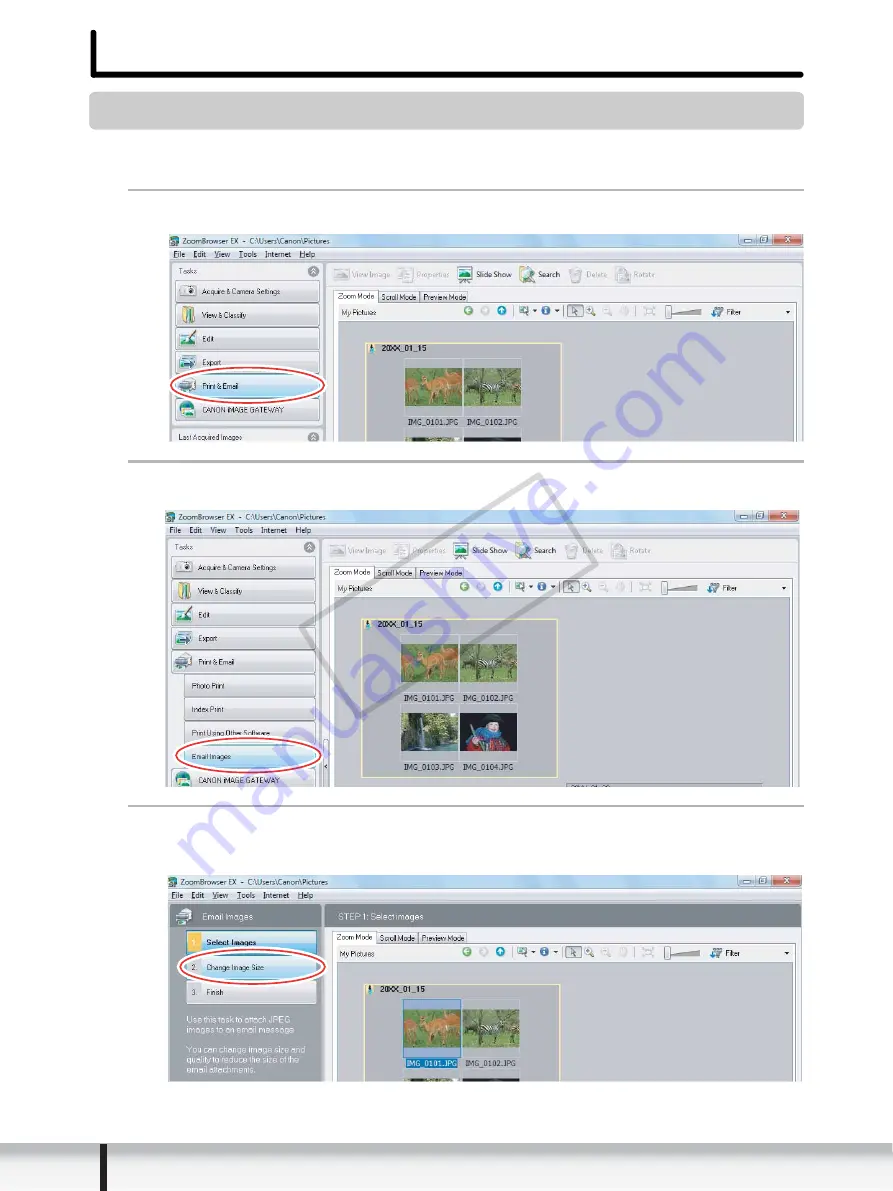
58
Using Various Functions
Using Various Functions
Attaching Still Images to E-mail Messages
You can attach selected still images to an e-mail message. If necessary, you can make
the image file size smaller.
1
Click [Print & Email] in the main window.
2
Click [Email Images].
3
Select the still images you wish to send and click [Change
Image Size].
COP
Y























