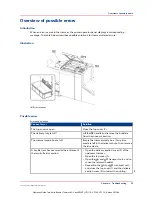Clear a paper jam
Introduction
Paper jams can occur at the following locations:
A
Conveyor section
B
Trim section
When a paper jam occurs, the jam is always caused by a paper chip jam or dirty transport belts.
The table below describes these causes and the solutions.
Illustration
[9] Clear a paper jam
Cause of jam
Solution
Paper chip jam
• Open the transport unit.
• Check if any paper chips are left on the
booklet feed path.
• Remove the paper chips.
Transport belts are dirty
Clean the transport belts. Contact your local
authorized dealer.
Clear a paper jam
Chapter 4 - Troubleshooting
27
Canon Two-Knife Booklet Trimmer-A1
Operation Guide Two-Knife Booklet Trimmer-A1: VarioPRINT (VP) 110, VP120, VP135 - Edition 2013-06