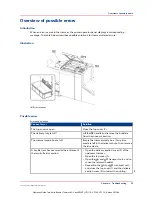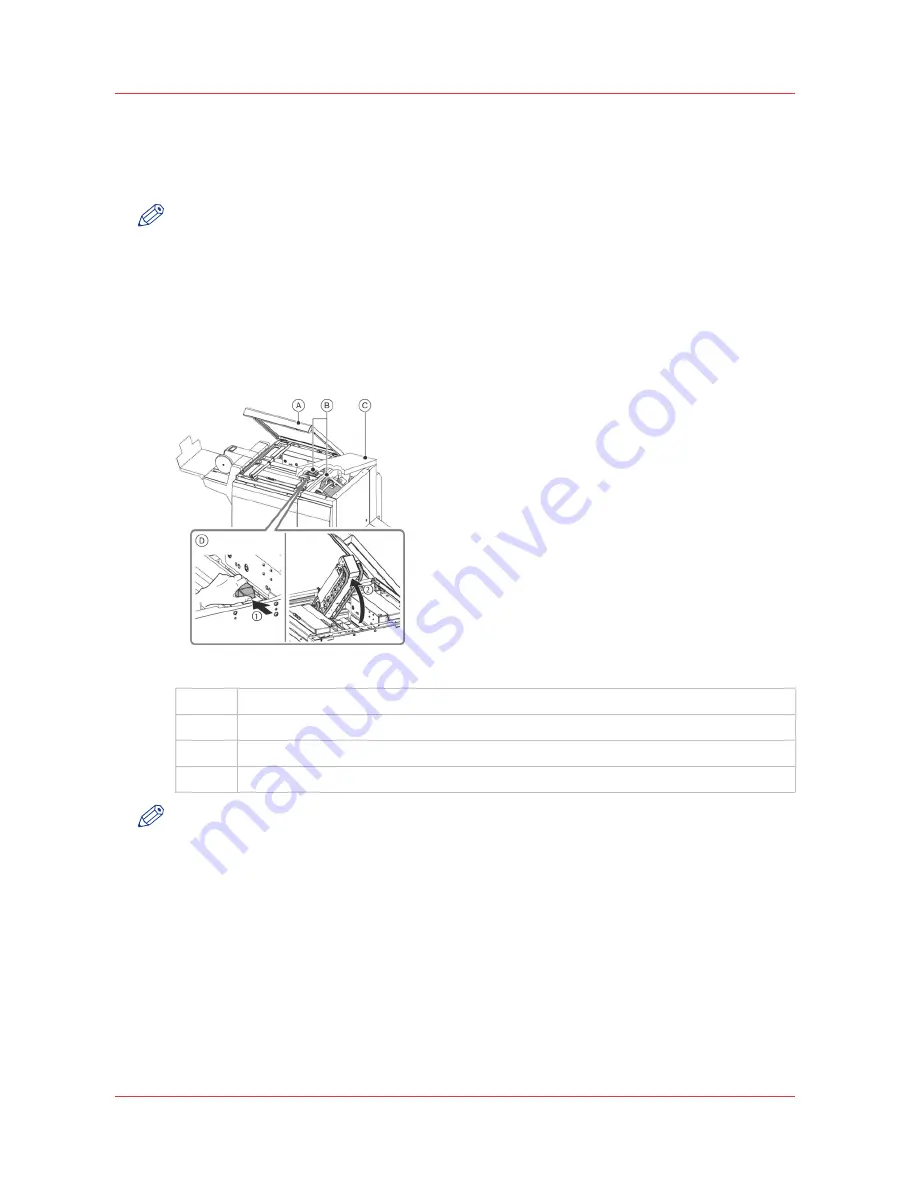
• the machine stops and the control panel displays the message [Empty the two-knife trimmer
waste box.], and
• trim waste is present between the Trim Full sensor and the reflector.
The machine will restart automatically.
NOTE
When you empty the trimmer waste box before the box is full, you can increase the productivity
without interrupting the operation.
Remove jammed booklets
When booklets jam, you must first open the top cover and the delivery section cover. Then:
1. Press the handle of the transport unit.
2. Hold the handle and lift the transport unit up to remove the jammed booklets.
[5] The covers of the trimmer
A
Top cover
B
Transport section
C
Delivery section cover
D
Opening the transport unit
NOTE
If a booklet jam occurs frequently, refer to
Clear a paper jam
on page 27
for instructions on
how to correct the problem.
Operation while trimming
20
Chapter 3 - Operating procedures
Canon Two-Knife Booklet Trimmer-A1
Operation Guide Two-Knife Booklet Trimmer-A1: VarioPRINT (VP) 110, VP120, VP135 - Edition 2013-06