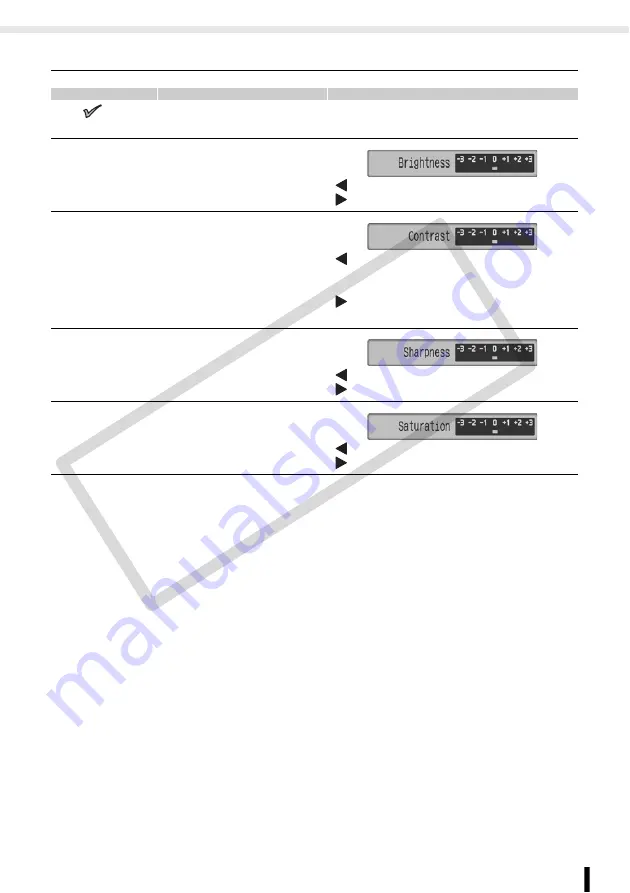
Print Settings
57
Printing from Memory Cards
Adjust Image
* Not available when using a black and white cartridge (Easy Photo Pack E-P25BW).
Off (
)
Prints the image without
adjusting the image.
Brightness
Corrects the image
brightness.
: Makes the image darker.
: Makes the image lighter.
Contrast
Corrects the difference
between light and dark
(gradation) areas of the
image.
: Reduces the difference between light
and dark so that medium color stands
out.
: Increases the difference between light
and dark.
Sharpness
Corrects the outline of the
image.
: Softens the image outline.
: Sharpens the image outline.
Saturation
*
Corrects the color vibrancy of
the image.
: Makes the image flat.
: Makes the image more colorful.
CO
PY






























