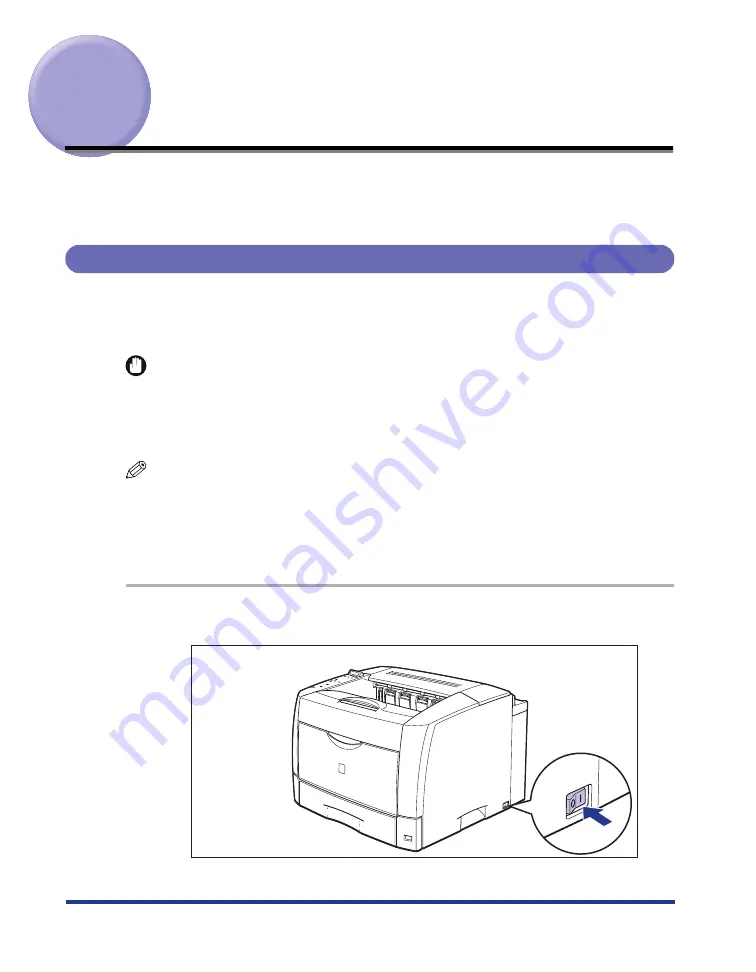
2
Turning the Printer ON/OFF
The power switch to turn the printer ON or OFF is located on the right side of the
printer. Be sure to observe the following instructions in order to prevent unexpected
problems.
Turning the Printer ON
To use this printer, you should press "I" of the power switch to turn the printer ON.
The printer will be ready for use after the status of the main unit and optional
accessories are checked.
IMPORTANT
•
Do not turn the printer ON immediately after turning it OFF. After turning the printer OFF,
wait for 10 seconds or longer before turning it ON again.
•
Be sure to set the paper cassette in the printer before you turn the printer ON for the first
time after you install the printer.
NOTE
Depending on the model of Macintosh, the computer may start up automatically in the
following cases:
- The printer is turned ON when the computer and printer are connected with a USB
cable
- The computer and printer are connected with a USB cable when the printer is ON.
1
Press "I" of the power switch on the printer.
OFF
ON


















