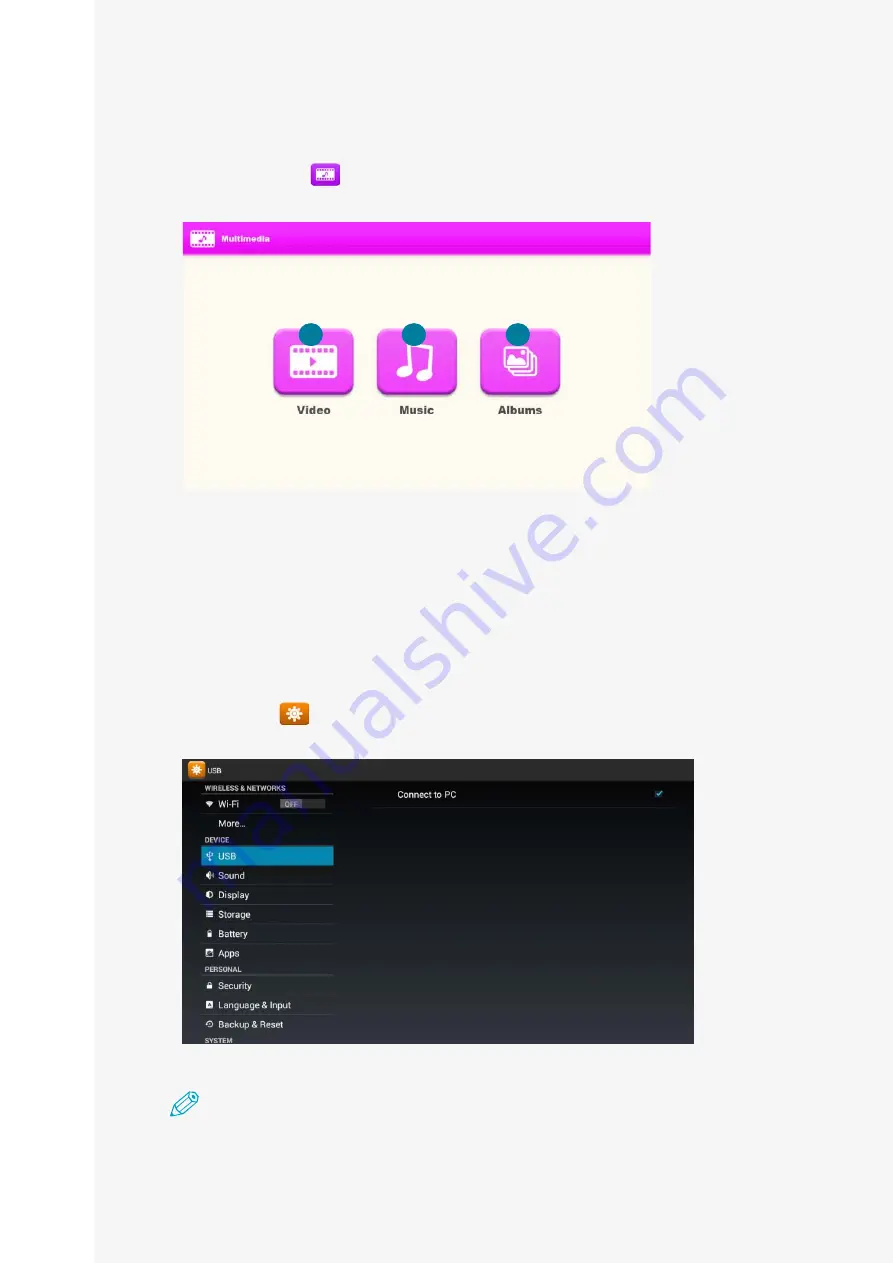
Rayo S1
User Manual
30
Multimedia
Click the "Multimedia
" icon on the Home screen to move to the screen to run
multimedia applications.
❶
Video: You can see a list of videos and select a file to play.
❷
Music: You can see a music library and select a file to play.
❸
Albums: You can see a list of images and select a file to view.
Setting
Click the "Setting
" icon on the Home screen to move to the screen to check or
change the device settings.
Note
You can configure the user environment of features and applications.
1
2
3






























