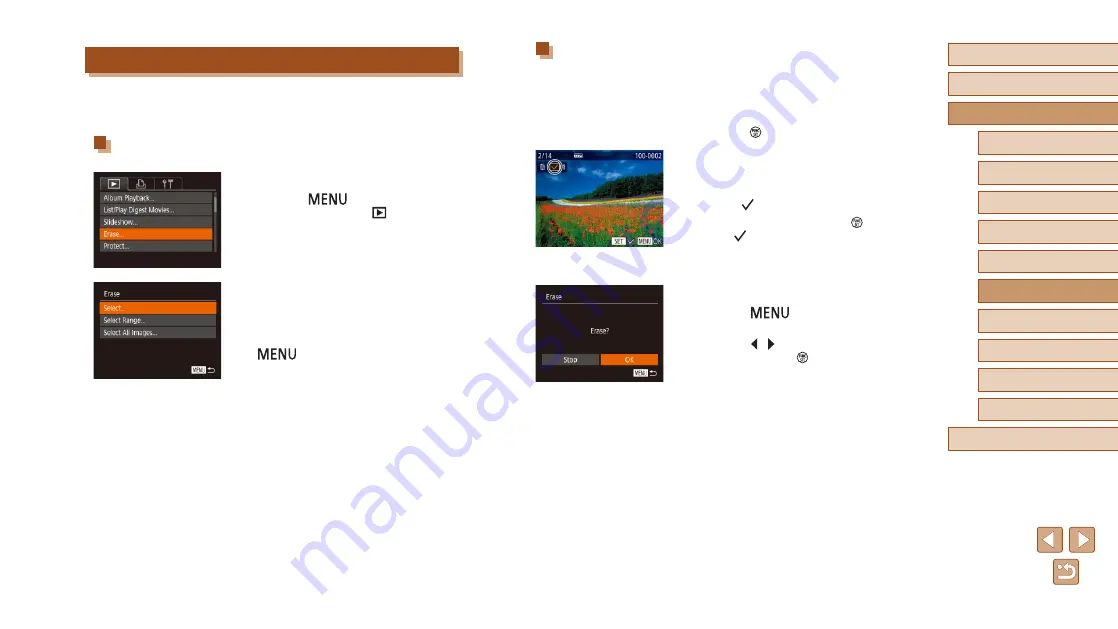
97
Before Use
Basic Guide
Advanced Guide
1
Camera Basics
2
Auto Mode /
Hybrid Auto Mode
3
Other Shooting Modes
4
P Mode
6
Playback Mode
7
Wi-Fi Functions
8
Setting Menu
9
Accessories
10
Appendix
Index
5
Tv, Av, and M Mode
Choosing Images Individually
1
Choose [Select].
●
Following step 2 in “Choosing a Selection
press the [ ] button.
2
Choose an image.
●
Once you choose an image following
step 2 in “Choosing Images Individually”
95), [ ] is displayed.
●
To cancel selection, press the [ ] button
again. [ ] is no longer displayed.
●
Repeat this process to specify other
images.
3
Erase the image.
●
Press the [
] button to display the
confirmation screen.
●
Press the [ ][ ] buttons to choose [OK],
and then press the [ ] button.
Erasing Multiple Images at Once
You can choose multiple images to erase at once. Be careful when
erasing images, because they cannot be recovered. However, protected
images (
Choosing a Selection Method
1
Access the setting screen.
●
Press the [
] button, and then
choose [Erase] on the [
] tab (
2
Choose a selection method.
●
Choose a menu item and an option as
desired (
●
To return to the menu screen, press the
[
] button.






























