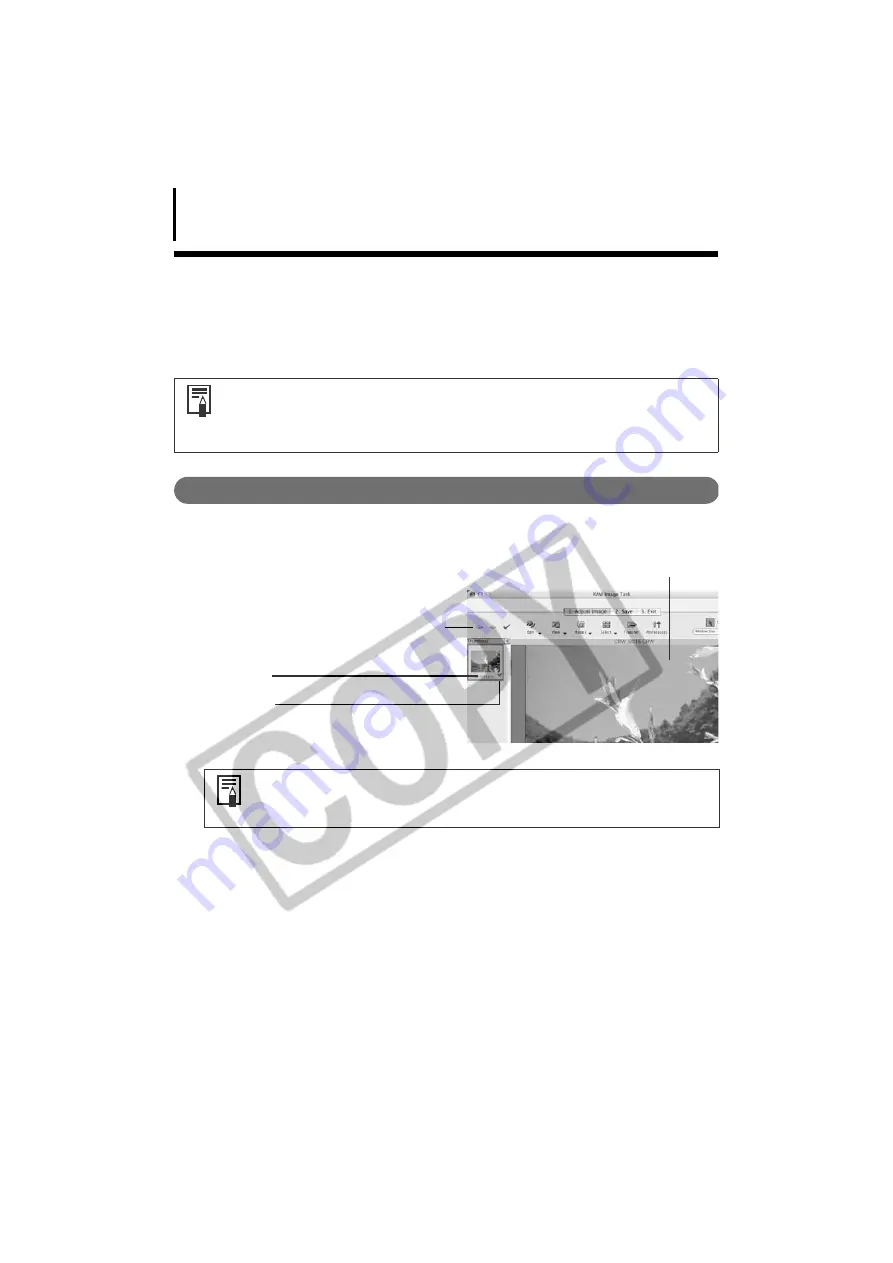
Converting RAW Images
64
Converting RAW Images
RAW images are extremely high-quality images that are not subject to any deterioration due to
compression processing. Since they are recorded with a special file format, they cannot be
opened by many image editing programs. It is necessary to convert them to standard image
file formats, such as TIFF or JPEG.
Procedures for Converting RAW Images
1
Select a RAW image in ImageBrowser’s Browser Area.
2
Click the [File] menu and select [RAW Image Processing].
The main window, the Navigator window
and the Image Quality Adjustment Window
will display.
Use the buttons here to switch between
images and display modes, rotate images,
and set the conversion parameters.
Thumbnail
Check Mark
3
Adjust the image quality as required in the Image Quality Adjustment Window.
This window is explained in the
Functions of the Image Quality Adjustment Window
section.
• See
Information about Your Camera
(p. 92) to determine whether your
camera model supports this function.
• See the
Camera User Guide
for information about the camera settings for
shooting RAW images.
If the navigator window or the Image Quality Adjustment Window do
not display, click the [View] menu and select [Show Navigator] or [Show
Image Quality Adjustment Window].
Main Window






























