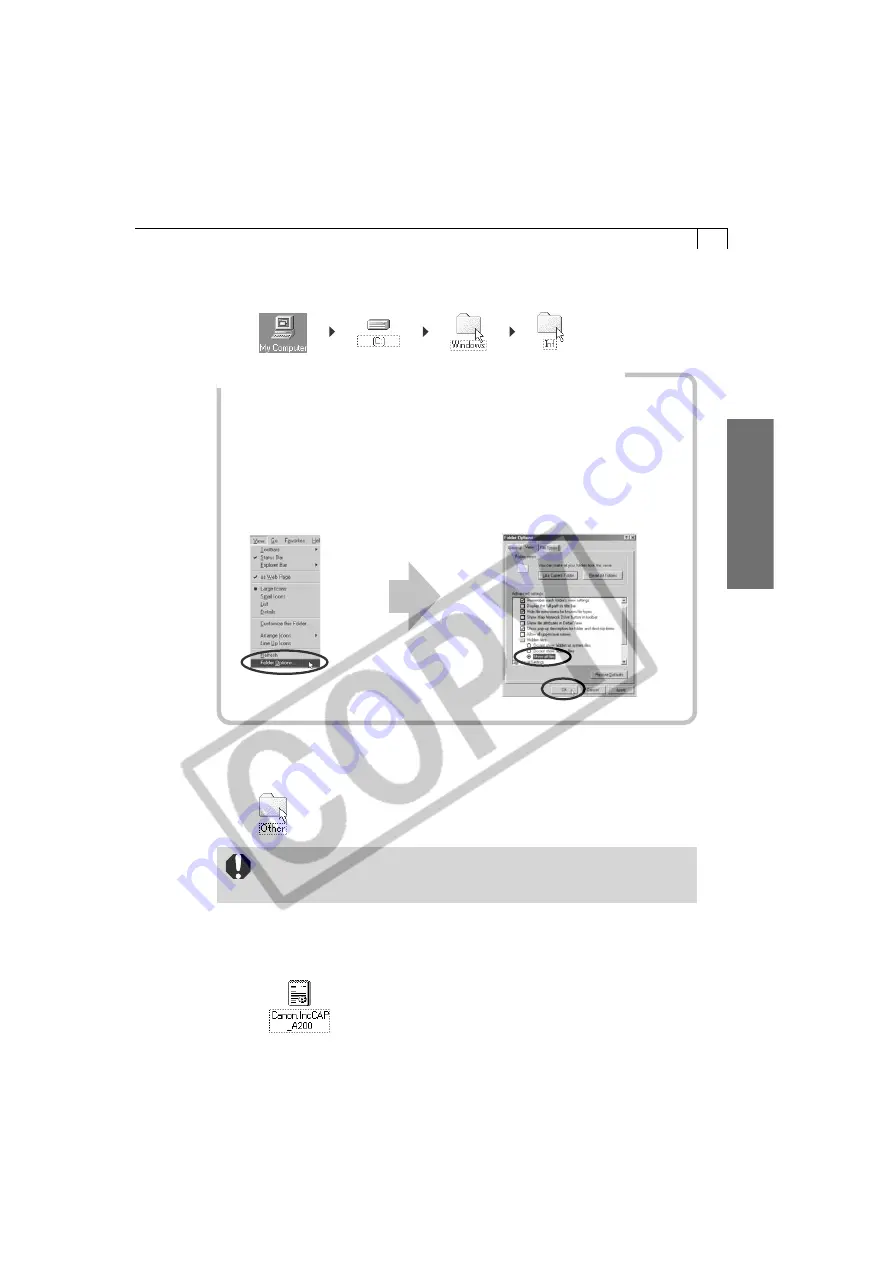
29
Windo
ws
* This example shows Windows 98 screen shots.
4.
Find and delete the [Drvdata.bin] and [Drvidx.bin] files.
5.
In the [Inf] folder, double-click the [Other] folder to open it.
• The Inf folder contains numerous files that are critical to the computer’s
operation. Be extremely careful not to delete the wrong files. If you
delete the wrong file, you may be unable to restart Windows.
6.
Find and delete the [Canon.IncCAP_A200] file.
• If the above file is not contained in the Other folder, you do not need to delete
anything.
3.
Double-click the [My Computer] icon on the desktop followed by the [C:]
drive and the [Windows] and [Inf] folders.
If the [Inf] Folder Is Not Visible in the [Windows] Folder
Use the following procedures to show all files and folders.
1. For Windows 98, click the [View] menu and select [Folder Options]. For Windows
Me, click the [Tool] menu and select [Folder Options].
2. Click the [View] tab.
3. For Windows 98, set the [Hide files] section to [Show all files]. For Windows Me,
set the [Hidden files and folders] section to [Show hidden files and folders].
4. Click [OK] to close the dialog.
This will make the hidden files and folders visible.
Summary of Contents for PowerShot A200
Page 60: ...56 ...






























