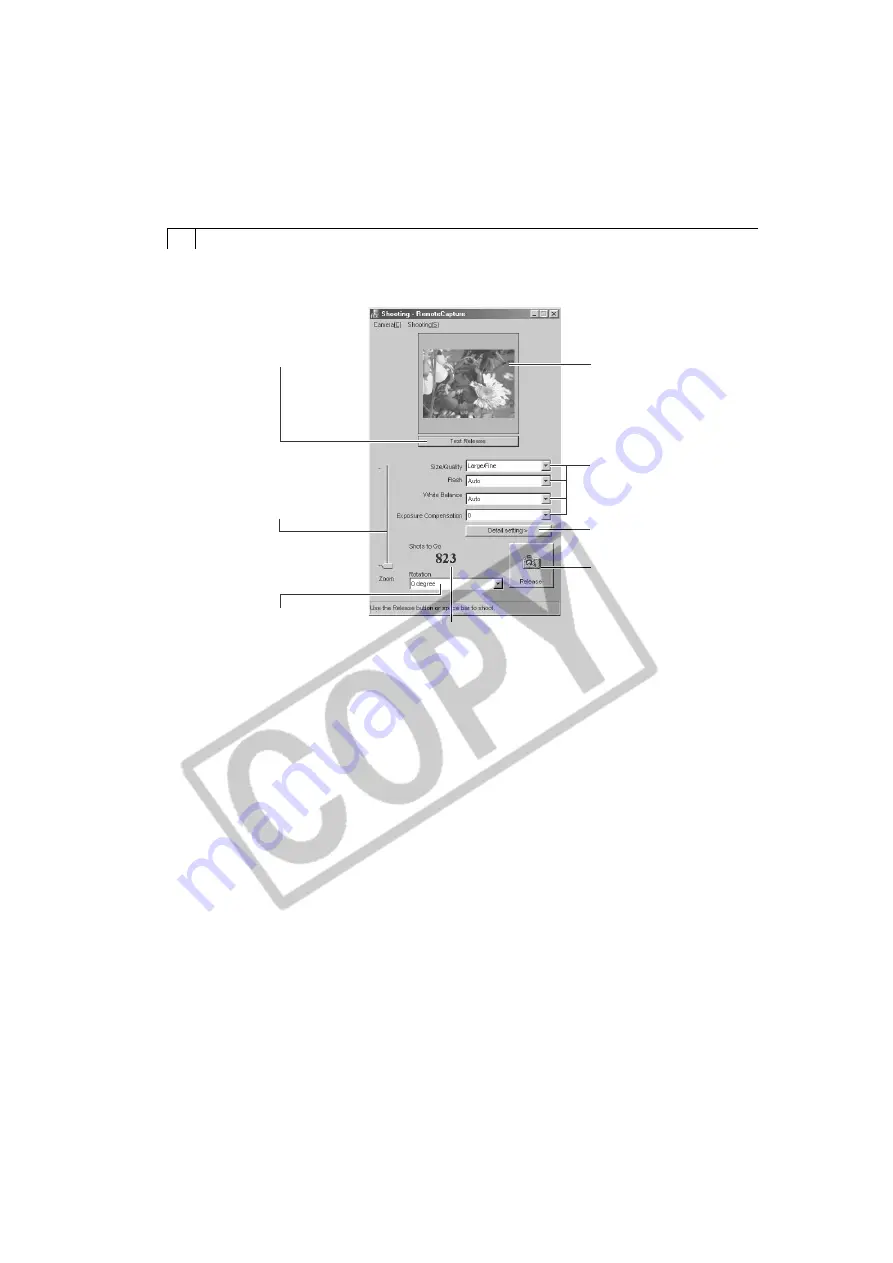
46
• Shooting-RemoteCapture Window
Slide this to zoom the
camera in or out.
Test Preview
A Preview of the test shot
displays.
Set the basic camera
settings here.
Release Button
Click here to release the
camera’s shutter and
record the image.
Recorded images are
automatically saved to the
computer.
Test Release Button
Takes a test shot.Test
shots are not saved to
the computer.
Recordable Image Counter
Displays the number of images that will fit
onto the computer or Memory card in the
camera.
Click here to select
how images are
rotated when saved
to the computer.
Click here to change more
detailed camera settings.
Summary of Contents for PowerShot A200
Page 60: ...56 ...
















































