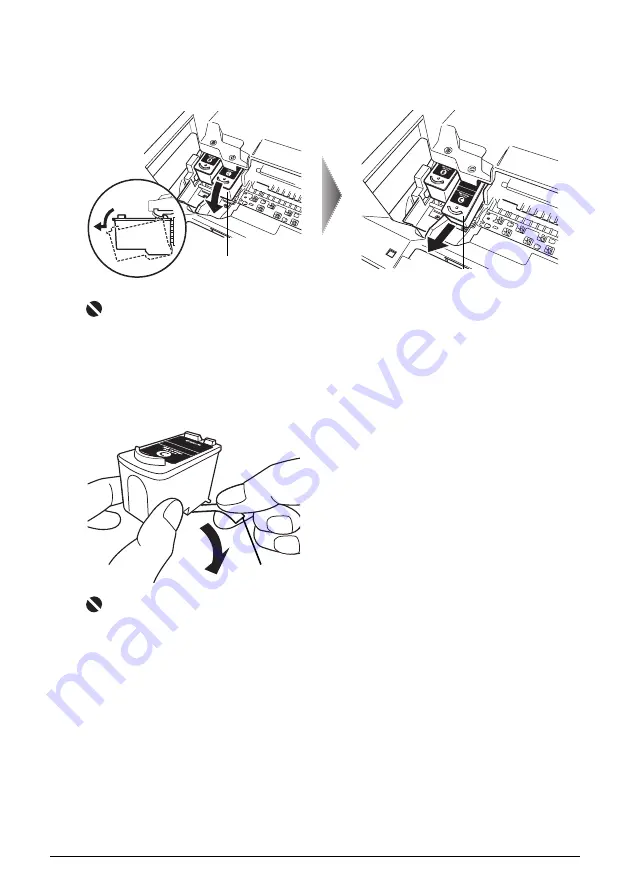
15
Replacing a FINE Cartridge
2
Remove the empty FINE Cartridge.
(1)
Push down the FINE Cartridge.
(2)
Remove the FINE Cartridge.
3
Prepare the replacement cartridge.
(1)
Unpack a new FINE Cartridge and remove the protective tape (A) gently.
Important
z
Handle FINE Cartridges carefully to avoid staining your clothes or surrounding work area.
z
Discard empty FINE Cartridges according to the local laws and regulations regarding
disposal of consumables.
Important
z
Handle FINE Cartridges carefully to avoid staining your clothes or surrounding work area.
z
Do not re-attach the protective tape once you have removed it. Discard it according to the
local laws and regulations regarding disposal of consumables.
z
Once the protective tape is removed, do not touch the electrical contacts or Print Head
Nozzles on a FINE Cartridge. The machine may not print out properly if you touch it.
z
Be careful not to stain your clothes and hands with ink on the removed protective tape.
(1)
(2)
(A)
Summary of Contents for pixma MP145
Page 2: ...Model Number K10282 MP145 ...





































