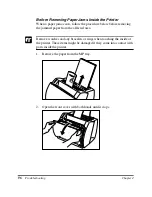Using the Canon
Advanced Printing
Technology
Chapter 3
Using the Canon Advanced Printing Technology
85
Printed Jobs
This tab shows information related to jobs that are completed. The
following types of information are displayed:
❏
Document name
❏
Status
❏
Owner
❏
Pages
❏
Printed At
The job history displayed in the job information area can list a history of
up to 100 jobs, beginning from the time the Status Window was started.
The job history clears whenever you terminate the Status Window.
Summary of Contents for LBP-800
Page 20: ...6 Introduction Chapter 1 ...
Page 40: ...26 Paper Handling Chapter 2 ...
Page 106: ...92 Using the Canon Advanced Printing Technology Chapter 3 ...
Page 136: ...122 Troubleshooting Chapter 4 ...
Page 144: ...130 Maintenance Chapter 5 ...