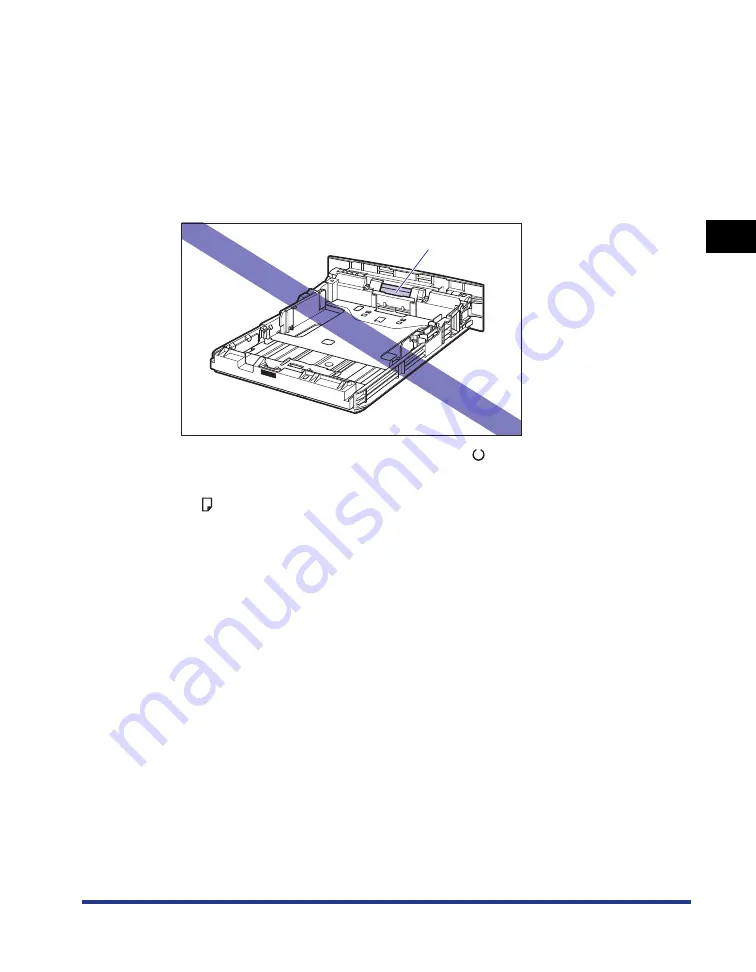
2-13
Loading and Outputting P
aper
2
Paper Source
•
Do not pull out the paper cassette while the printer is printing. This may result in paper
jams or damage to the printer.
•
Do not touch the paper in the manual feed slot or pull it out during printing. This may
result in a faulty operation.
•
Refill the paper cassette after all the loaded paper runs out. If the cassette is refilled
when paper still remains in the cassette, it may result in misfeeds.
•
Do not load paper in the manual feed slot during printing from the paper cassette. This
may result in multiple sheets of paper fed at once or paper jams.
•
Do not touch the black rubber pad (A) in the paper cassette. This may result in misfeeds.
•
Make sure that the printer is not operating and the
(Ready) indicator (green) is on
when loading paper in the manual feed slot. However, when printing multiple copies or
multiple pages from the manual feed slot, make sure that the printer is not operating and
the
(Load Paper) indicator (orange) is blinking before loading the second and
subsequent paper. If paper is loaded in the manual feed slot while the printer is operating
such as when the printer is printing or immediately after outputting paper, the loaded
paper may be output without being printed, or this may result in paper jams.
•
If you are printing from Cassette 2, make sure that Cassette 1 is set before printing. If you
print from Cassette 2 when Cassette 1 is not set, this will cause paper jams.
(A)
Summary of Contents for laser Shot LBP 3300
Page 2: ...LBP3300 Laser Printer User s Guide ...
Page 25: ...xxii ...
Page 45: ...1 20 Before You Start 1 Connecting to a Computer ...
Page 99: ...2 sided Printing 2 54 Loading and Outputting Paper 2 12 Click OK to start printing ...
Page 105: ...2 sided Printing 2 60 Loading and Outputting Paper 2 ...
Page 305: ...5 32 Routine Maintenance 5 Handling the Printer ...
Page 391: ...7 52 Troubleshooting 7 Confirming the Printer Features ...
Page 397: ...8 6 Appendix 8 Dimensions of Each Part Paper Feeder Unit PF 35 117 4 116 6 369 7 421 1 mm ...
Page 413: ...8 22 Appendix 8 Location of the Serial Number ...
Page 414: ...R IE 700AC CANON INC 2005 ...
















































