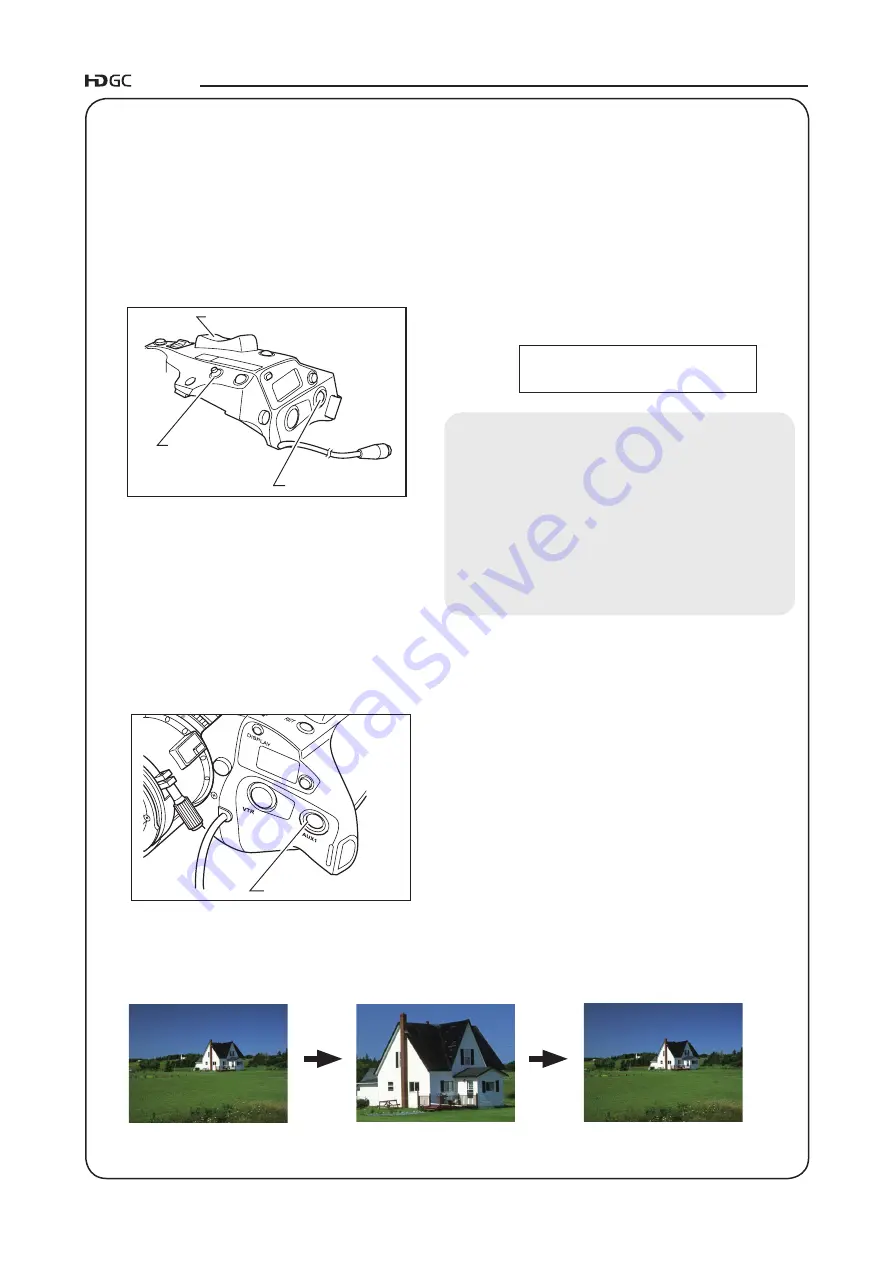
LENSES
E19
1.
How to set the shuttle memory position
To set the zoom position, press the "Shtl" button while
holding down the Memo button.
Clockwise
: toward Tele side
Counterclockwise : toward Wide side
NOTE
1) Since operation with the "Shtl" button is given priority,
operation cannot be performed with the zoom rocker
seasaw while the "Shtl" button is held down.
2) This shuttle memory position is different from the
framing preset memory position (Refer to
“
5-1-
6 Framing Preset
”
). The stored zoom position
remains in the memory, even after the power is
turned off.
5-1-4. Shuttle-Shot Function
Before using shuttle-shot function, the "Shtl" function must be allocated to
V
TR,RET,AUX1 or AUX2
switch.For details,refer to "5-6 Switch Operations".
“Shtl” Button
2.
How to move to the shuttle memory position
When holding down the "Shtl" button, the zoom moves
toward the shuttle memory position at the maximum
speed, and stops at the shuttle memory position (preset
zoom position).
So long as the "Shtl" button is held down, the zoom
stays at the shuttle memory position.
Present position
Suttle memory position
Original position
The "Shtl
”
button is
held down.
The "Shtl
”
button is
released.
Max
speed
Max
speed
When the
“
Shtl
”
button is released, the zoom returns to the original position. In other words, this
allows the zoom to shuttle between two zoom positions (shuttle memory and original positions) at the
maximum speed.
Zoom Rocker Seesaw
“Shtl” Button
Memo Button
5 OPERATION
Summary of Contents for KJ10EX4.5B IRSE
Page 2: ......
Page 3: ...ENGLISH VERSION See Page E1 中文版 请参阅第 C1 页 日 本 語 版 ...
Page 4: ......
Page 8: ......
Page 33: ...ENGLISH VERSION ...
Page 38: ......
Page 63: ...中 文 版 ...
Page 68: ......
Page 93: ...資料集 TECHNICAL INFORMATION 资料汇编 ...
Page 94: ......
Page 98: ......






























