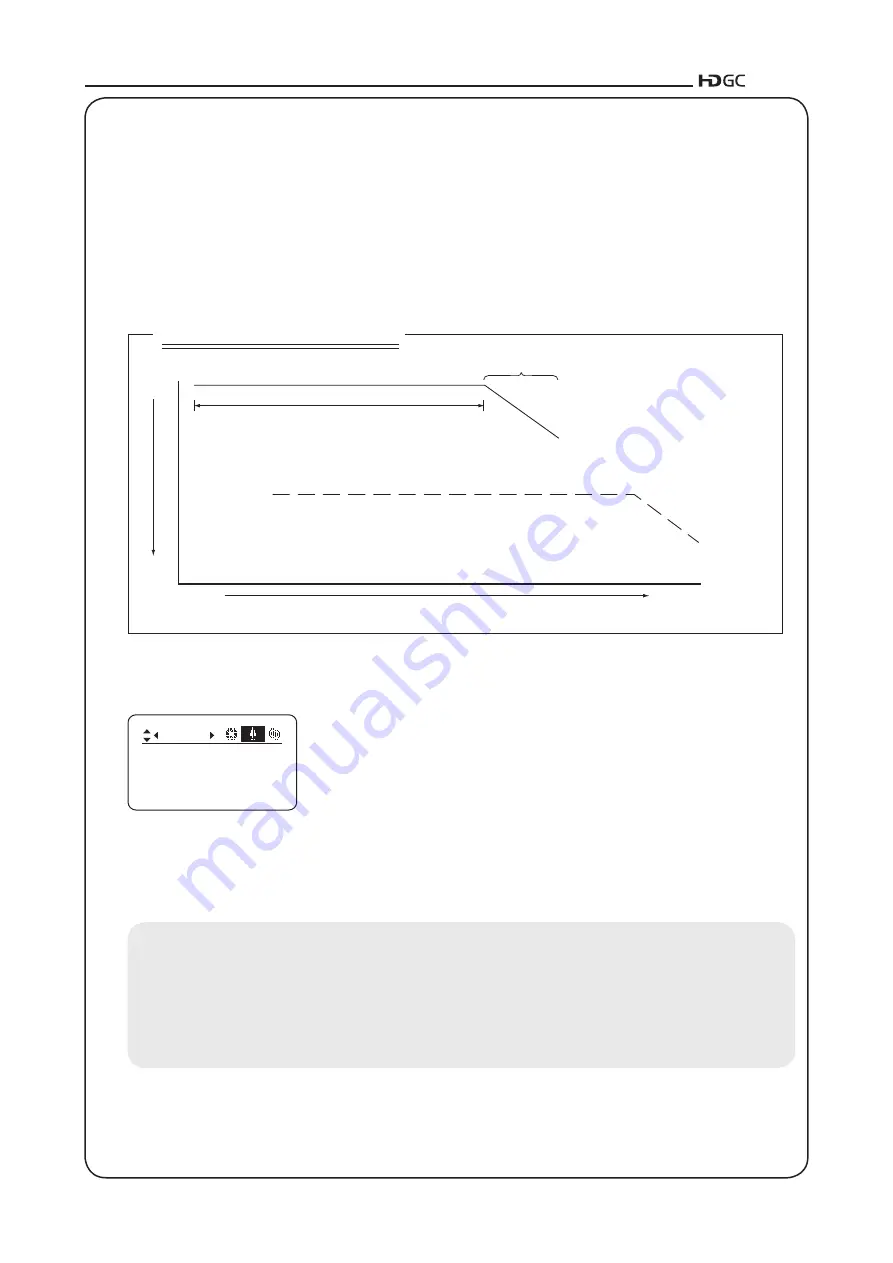
LENSES
E16
NOTE
When F-Hold is ON
1) The shuttle function is adversely affected.
2) When the extender has been switched or the power has been turned off, the function is released.
If required, turn it again.
3) When Iris is set as Auto, F-Hold can not be set on.
■
F-Hold Function
As a regular zoom lens is turned toward the telephoto end, the f-number decreases. This
phenomenon is referred to as
“
F drop.
”
The F-Hold function has been provided in order to enable
zoom operations to be performed only within the range of the focal length where this F drop does
not occur.
The settings are performed on the information display, and a simple method which can be used to
set this function is described here. For further details, refer to the Information Display Manual.
WIDE
CLOSE
OPEN
TELE
Focal length
Reference: Example of zoom lens F drop
1x
F drop
F-Hold range
2x extender
Setting F-Hold
(default setting: “OFF”)
Tracking:
F-Hold:
OFF
OFF
Movement
Zoom
[ ]
1
Push the DISPLAY switch to turn on the display.
2
Push the Set key, and use the right key to display the Zoom screen.
(see left figure)
3
Move the down key twice, and move the left or right key to select ON
or OFF.
4
This completes the setting.
↓
↓
↓
5 OPERATION
Summary of Contents for KJ10EX4.5B IRSE
Page 2: ......
Page 3: ...ENGLISH VERSION See Page E1 中文版 请参阅第 C1 页 日 本 語 版 ...
Page 4: ......
Page 8: ......
Page 33: ...ENGLISH VERSION ...
Page 38: ......
Page 63: ...中 文 版 ...
Page 68: ......
Page 93: ...資料集 TECHNICAL INFORMATION 资料汇编 ...
Page 94: ......
Page 98: ......
















































