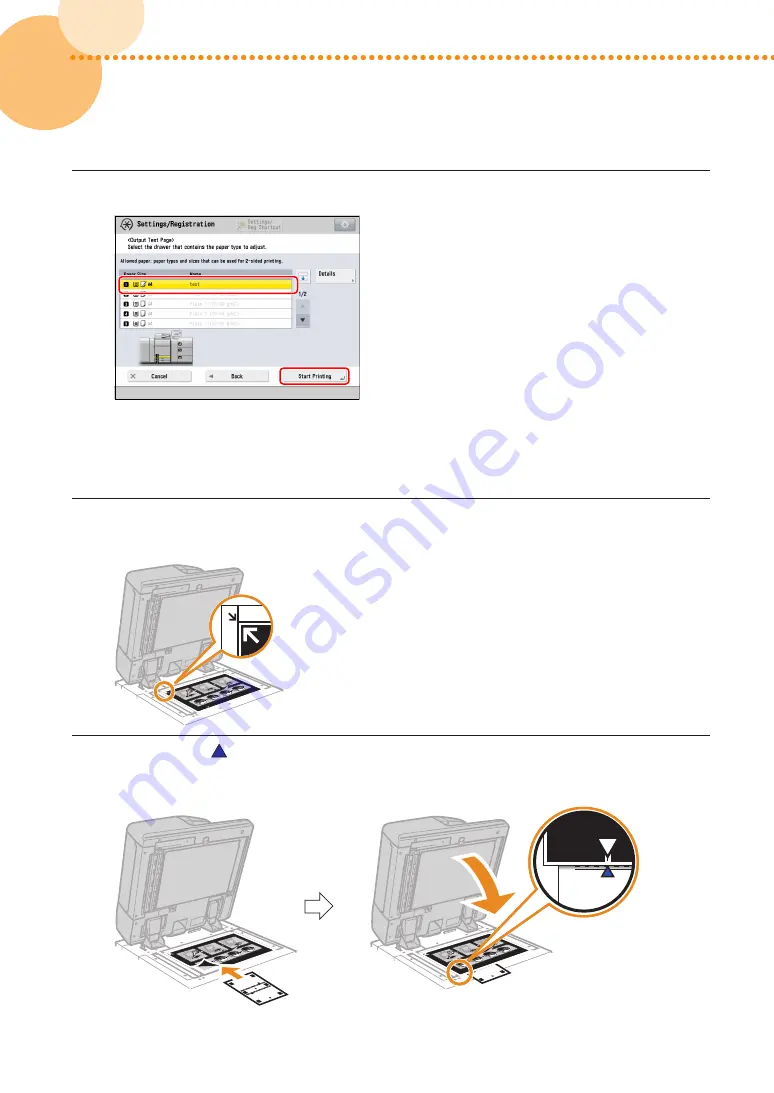
80
imagePRESS C850/C750/C650/C65
80
4
Select the paper source that contains the paper type to adjust
→
press [Start Printing]�
NOTE
The test page is printed�
5
Place the guide sheet on the platen glass with the arrows of the sheet and on the platen glass
aligned�
6
Align the mark
on the test page for the first scan operation with the mark on the guide
sheet�
Summary of Contents for imagePRESS C850
Page 2: ......






























