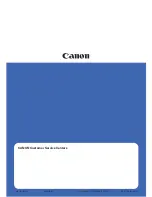10
2
U S E F U L F E AT U R E S
PRESCAN
Prescan lets you to scan the first page of your batch, adjust the
brightness and contrast of the on-screen image to desired levels, and
then continue scanning the rest of the batch without having to go back
and scan the first page again.
▲
MULTISTREAM™
The scanner can produce two images from a single document scan
(for example, a color image for archiving and a binary image for
OCR). Use of this feature requires a compatible software application.
MultiStream is a trademark of Pixel Translations, a division of Captiva Software Corp.
▲
SKIP BLANK PAGE
During batch scanning of single- and double-sided documents, blank
pages are automatically removed from the image file.
▲
COLOR DROPOUT
Red, green, or blue can be removed from the scanned image. This
leads to improved readability for OCR applications.
▲
STAMP UNIT
(OPTIONAL)
The Stamp Unit affixes a “scanned” stamp on document pages that
are scanned using the feeder.
▲
USER
PREFERENCES
Up to 100 sets of customized scan settings can be registered in the
ISIS/TWAIN driver. After registration, settings can be easily accessed
from a pull-down menu.
▲
SKEW DETECTION
Skew correction automatically detects if the document is fed at an
angle, and straightens out skewed documents.
▲
2000
1996
1997
1998
1999
170
238
189
242
228
QUARTERLY SALES REVIEW
Summary of regional performance profiles
As mentioned in the previous page, the performances of subsidiaries operating in
the three major marketing regions (Asia, Europe, the Americas) have diverged
only slightly over the past five years. These subsidiaries each demonstrate a
different performance profile, and these difference can be accounted for in part by
the contrasting economic conditions prevailing in each region. The Asian
subsidiary has experienced a sustained period of growth during the five-year
period covered in this report. Performances in Europe and the Americas have also
been positive. The European market, in particular, continues to show a constant,
steady growth towards higher overall sales figures. As for the Americas, this
region has also reported healthy growth.
Evaluation of current term sales volume
Early indications for the current term suggest that the trends described in this
report will continue their upward trajectory. Cumulative sales statistics for FY2000
indicated a profit of USD242 million, a figure that exceeded both the initial
estimate and the revised estimate. This was the fifth consecutive fiscal year that
the actual earnings had
exceeded both the initial
and revised earnings
estimates. The trend began
in FY1996, the first year for
which net earnings figures
were consolidated among
the three regional
subsidiaries. As is visible
from the following graph,
the most significant jump
occurred during FY97 and
FY98, when new systems
were implemented to boost
production capabilities in a
Init. Est.
Rev. Est.
Unit: 1 million USD
August 23, 2000
TECHNICAL REPORT
Shipping & Local Transport: An Overview
Our firm is currently positioned as one of the world's largest provider of
cargo shipping and transport solutions. We have developed service
networks in five continents (60-plus countries), with 210 offices and over
5,000 dedicated professionals ready to serve our customers. We offer an
industry-leading range of ships, containers, specialized cargo options, and
other shipping services. Our diversified range of containers includes dry
freight, flat-rack, reefer, and open containers. Dry freight containers come
in several sizes and designs, with average payloads of 25.3 metric tons.
Flat rack containers are used with heavy cargo that needs special attention
and/or which does not fit into a standard container, e.g., heavy machinery.
Reefer containers, for the transportation of refrigerated cargo, is one of our
most highly specialized areas. Standard equipment on this kind of vessel
includes temperature and humidity controls for controlling atmosphere.
The last category, open containers, is reserved for over-sized cargo which
does not fit into standard containers. This group is further divided into
following two types: open-top containers and open-side containers.
August 23, 2000
TECHNICAL REPORT
Shipping & Local Transport: An Overview
Our firm is currently positioned as one of the world's largest provider of
cargo shipping and transport solutions. We have developed service
networks in five continents (60-plus countries), with 210 offices and over
5,000 dedicated professionals ready to serve our customers. We offer an
industry-leading range of ships, containers, specialized cargo options, and
other shipping services. Our diversified range of containers includes dry
freight, flat-rack, reefer, and open containers. Dry freight containers come
in several sizes and designs, with average payloads of 25.3 metric tons.
Flat rack containers are used with heavy cargo that needs special attention
and/or which does not fit into a standard container, e.g., heavy machinery.
Reefer containers, for the transportation of refrigerated cargo, is one of our
most highly specialized areas. Standard equipment on this kind of vessel
includes temperature and humidity controls for controlling atmosphere.
The last category, open containers, is reserved for over-sized cargo which
does not fit into standard containers. This group is further divided into the
following two types: open-top containers and open-side containers.
August 23, 2000
A
u
g
u
s
t 2
3
, 2
0
0
1
INTERDEPARTMENTAL RESOURCE FILE
Economic and market analysis for future
development strategies
The following case study is for interdepartmental knowledge sharing purposes only.
Our services were engaged by the Metropolis urban planning department to
conduct market research and analysis in order to identify implementable real
estate development strategies for Metropolis. Our research and analysis was
directed toward providing an initial information base and strategic framework for
the formation an ongoing economic development program. We identified: (1)
potential target industries and the comparative advantages these industries
derive from a Metropolis location; and (2) the policies, programs and actions to
enhance the ability of the local economy to respond to the needs of the target
businesses and to encourage beneficial development and redevelopment, while
avoiding marginal development. These included: facilitating the continued
attraction of businesses to the Industrial Park; encouraging retail businesses and
property owners and developers to adapt, redevelop and build new facilities; and
preserving and enhancing the strength downtown Metropolis area.
August 23, 2000
INTERDEPARTMENTAL RESOURCE FILE
Economic and market analysis for future
development strategies
The following case study is for interdepartmental knowledge sharing purposes only.
Our services were engaged by the Metropolis urban planning department to
conduct market research and analysis in order to identify implementable real
estate development strategies for Metropolis. Our research and analysis was
directed toward providing an initial information base and strategic framework for
the formation an ongoing economic development program. We identified: (1)
potential target industries and the comparative advantages these industries
derive from a Metropolis location; and (2) the policies, programs and actions to
enhance the ability of the local economy to respond to the needs of the target
businesses and to encourage beneficial development and redevelopment, while
avoiding marginal development. These included: facilitating the continued
attraction of businesses to the Industrial Park; encouraging retail businesses and
property owners and developers to adapt, redevelop and build new facilities; and
preserving and enhancing the strength downtown Metropolis area.
August 23, 2000
This blank page gets omitted from the image file.
Stamp
Position
Stamp
Position