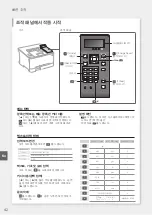Pull out the paper drawer.
Up to here
Insert the paper drawer into the machine.
If you load a different size or type of paper from
the one before, make sure to change the settings.
Press
, and select <Paper Settings>.
Specify the size and type of paper, according
to the screen.
1
3
2
4
5
6
Insert the paper slowly into the manual feed
slot until it reaches the back of the slot.
Specify the size and type of paper, according
to the screen.
1
2
3
4
5
For details
"Loading Paper" in the User's Guide
32
Loading Paper
Loading in the Manual Feed Slot
Loading in the Paper Drawer
Quick Operation
En
Summary of Contents for imageCLASS LBP621Cdw
Page 4: ...1 2 3 Up to here 4 5 6 4 Installation of the Machine Quick Setup ...
Page 5: ...Next proceed to configure the machine 1 2 7 8 5 Quick Setup Th En Vi Es Ms Ko ...
Page 9: ...9 ...
Page 13: ...13 ...
Page 17: ...17 ...
Page 21: ...21 ...
Page 25: ...25 ...
Page 66: ...66 ...
Page 67: ...67 ...