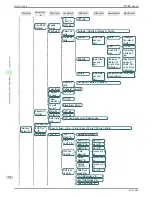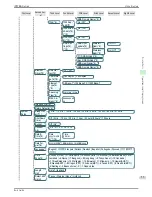2
Remove tape and packaging material attached to
the printer.
3
Connect the power cord to the Power Supply Con-
nector on the right side of the printer.
4
Plug the power cord into the outlet.
5
Press the power button to turn the printer on.
Instructions are displayed on the Display Screen.
6
Open the Ink Tank Cover and install the ink tanks.
Reinstalling the Printer
iPF785 Series
Basic Guide
Printer Relocation
Preparing to Transfer the Printer
68