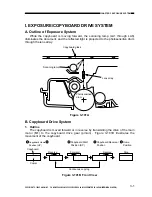Note:
Take extra care not to damage the
teeth of the gear when lifting the
copyboard drive assembly.
COPYRIGHT © 1998 CANON INC. CANON PC400/420/430,FC200/220 REV.0 JAN.1998 PRINTED IN JAPAN (IMPRIME AU JAPON)
CHAPTER 3 EXPOSURE SYSTEM
3-11
B. Copyboard Drive Assembly
1. Detaching the Copyboard Drive
Assembly
1) Take out the fixing assembly.
2) Remove the screw and remove the
grounding wire
q
; remove the screw,
and remove the motor rotation
detecting PCB
w
; then, disconnect
the four connectors
e
.
➀
➁
➂
➂
3) Remove the screw
r
, and detach
the cartridge support
t
.
(rear)
➃
➄
Figure 3-301B (rear view)
Figure 3-302B