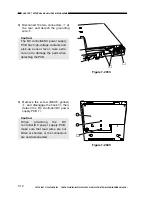COPYRIGHT © 1998 CANON INC. CANON PC400/420/430,FC200/220 REV.0 JAN.1998 PRINTED IN JAPAN (IMPRIME AU JAPON)
8-2
CHAPTER 8 INSTALLATION
II. UNPACKING AND INSTALLATION
Moving a metal object from a cold to warm place can cause droplets of water to
appear on its surface. The phenomenon is known as
condensation
, and condensation
in the copier can trigger such problems as blank copies. If any such problem is expect-
ed, leave the copier alone at the site of installation at least one hour before unpacking it.
Step
Work
Description
1
Open the shipping carton.
Take out the accessories.
2
Make sure that the Operator’s Manual is in the box.
Remove the cover bag from the copier,
and detach all strips of tape that hold
parts.
3
• Check the covers for damage and deformation caused
during transit.
• Slide out the manual feed tray.
• Slide out the delivery tray.
Move the copyboard to the left until it
stops, and press the open/close button
to open the copier’s top cover.
4
Take out the cartridge from the bag.
(If the cartridge is installed in the
copier, pull it out to the front.)
6
Pull the two cardboard pieces, if found
inside the copier at either end of the
charging roller, straight up and out of
the copier.
Note: Do not touch the transfer
charging roller inside the copier.
5
Cardboard
Transfer charging roller
Cardboard