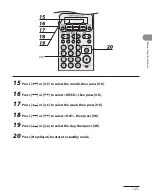Before Using the Machine
1-14
4
Press [
] or [
] to select <TEL LINE TYPE>, then press [OK].
5
Press [
] or [
] to select the telephone line type, then press [OK].
<TOUCH TONE>: Tone dialing
<ROTARY PULSE>: Pulse dialing
If you do not know the type of telephone line you use, contact your local telephone company.
6
Press [Stop/Reset] to return to the standby mode.
Summary of Contents for FaxPhone L90
Page 53: ...Before Using the Machine 1 22 ...
Page 69: ...Document and Paper 2 16 ...
Page 81: ...Sending Documents 3 12 10 Press Stop Reset to return to the standby mode ...
Page 115: ...Sending Documents 3 46 ...
Page 121: ...Receiving Documents 4 6 ...
Page 131: ...Copying 5 10 ...
Page 187: ...Troubleshooting 8 24 ...