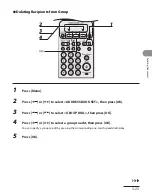3-35
Sending Documents
3
Press [
] or [
] to select <LIST>, then press [OK].
4
Press [
] or [
] to find the required recipient.
The recipients are listed in the order of one-touch speed dialing keys (01 to 15), and coded speed
dialing codes (00 to 99).
For a one-touch speed dialing key or coded speed dialing code with no recipient name registered,
their fax number is displayed.
5
Press [Start].
–
–
Summary of Contents for FaxPhone L90
Page 53: ...Before Using the Machine 1 22 ...
Page 69: ...Document and Paper 2 16 ...
Page 81: ...Sending Documents 3 12 10 Press Stop Reset to return to the standby mode ...
Page 115: ...Sending Documents 3 46 ...
Page 121: ...Receiving Documents 4 6 ...
Page 131: ...Copying 5 10 ...
Page 187: ...Troubleshooting 8 24 ...