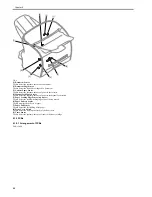Chapter 5
5-30
F-5-23
T-5-32
5.5.11 Test Mode (TEST)
5.5.11.1 Overview
5.5.11.1.1 Test Mode Overview
0011-5277
/ / FAX-L390 / / / FAX-L380S
The following test modes are available from the menu on the display.
D-RAM tests
Writes data to DRAM image storage areas and reads that data to check operations.
Print test
Printing a test pattern in the printing area.
Modem, NCU tests
The frequency test, G3 signal transmission test, and Tonal and DTMF signals reception tests, and V.34 G3 signal transmission test.
FACULTY test
Testing the sensors and functions of the operation panel.
5.5.11.1.2 Test Mode Flowchart
0011-9450
/ FAX-L390 / / / FAX-L380S
To operate the test mode, after pressing the Menu button, press the # button and select "SERVICE MODE". After this, select "TEST MODE" with the search buttons,
and press the OK button.
00 call item 1:
program version (fixed)
01 call item 2:
product number (in ASCII)
02 call item 3:
serial number (in ASCII)
03 call item 4:
customer number (in ASCII)
04 call item 5:
ROM Version (in ASCII)
05 call item 6:
FAX number (in ASCII)
06 call item 7:
FAX name G3 (in ASCII)
07 call item 8:
FAX name G4 (in ASCII)
08 call item 9:
Server phone number (in ASCII)
09 call item 10:
cause of call
20 call item 11:
total number of prints (hexadecimal)
e.g., 000011FF -> 4607 pages
21 call item 12:
date of transmission (in ASCII)
e.g., 2004.01.15 15:46
-> 30 34 30 31 31 35 31 35 34 36
22 call item 13:
number of prints set for PAGES under CRITERION (condition 1)
23 call item 14:
number of prints when a call was made most recently under condition 1
24 call item 15:
date on which a call was made most recently under condition 1
25 call item 16:
number of days set for DAYS under CRITERION (condition 3)
26 call item 17:
number of prints when a call was made most recently under condition 3
27 call item 18:
date on which a call was made most recently under condition 3
ADDRESS
00 01 02 03 04 05 06 07 08 09 0A 0B 0C 0D 0E 0F
00000000
00 01 00 01 00 02 00 03 00 04 0C 46 52 4E 2D 30
00000010
33 2D 30 31 2D 46 54 05 00 06 00 07 00 08 04 33
00000020
33 35 33 09 01 04 20 04 00 00 11 FF 21 0A 30 31
00000030
31 31 31 36 31 35 34 36 22 04 00 00 27 0F 23 04
00000040
00 00 11 00 24 0A 30 31 31 31 31 36 31 34 31 33
00000050
25 04 00 00 00 1E 26 04 00 00 10 17 27 0A 30 31
00000060
31 31 31 35 31 36 32 27
Ex.04 0C 46 52
Nature of data
Size of data
Data tag
Summary of Contents for FAX-L380S Series
Page 1: ...Jan 19 2006 Service Manual FAX L380S Series ...
Page 2: ......
Page 6: ......
Page 14: ...Contents ...
Page 15: ...Chapter 1 PRODUCT DESCRIPTION ...
Page 16: ......
Page 18: ......
Page 30: ......
Page 31: ...Chapter 2 TECHNICAL REFERENCE ...
Page 32: ......
Page 34: ......
Page 44: ......
Page 45: ...Chapter 3 DISASSEMBLY AND ASSEMBLY ...
Page 46: ......
Page 52: ......
Page 111: ...Chapter 4 MAINTENANCE AND INSPECTION ...
Page 112: ......
Page 114: ......
Page 127: ...Chapter 5 TROUBLESHOOTING ...
Page 128: ......
Page 167: ...Chapter 6 APPENDIX ...
Page 168: ......
Page 170: ......
Page 175: ...Jan 19 2006 ...
Page 176: ......