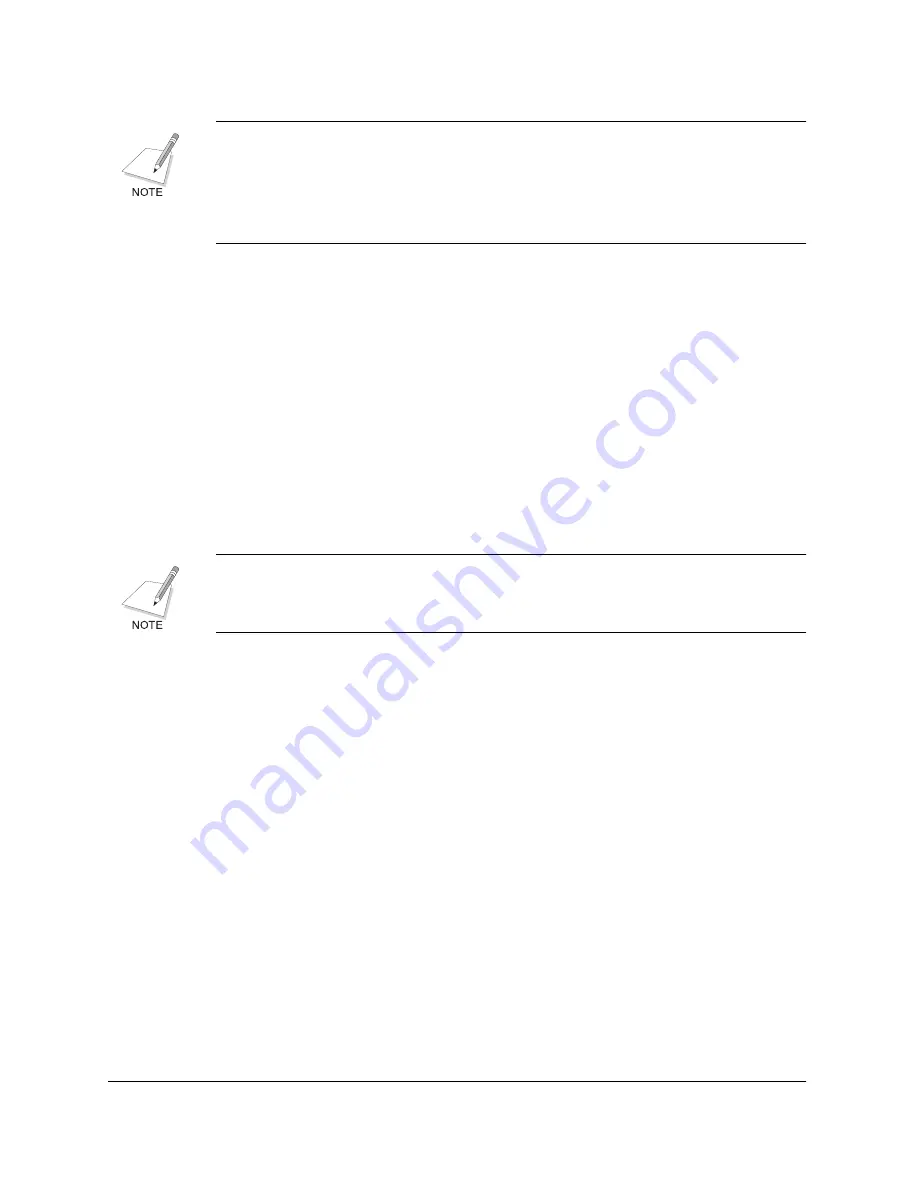
2-4 Installing the Printer Driver
Chapter 2
If your current printer purchase is replacing a MultiPASS printer, you
must remove
the MultiPASS software installed on your system
before
installing
the new printer. For instructions on removing the MultiPASS
software, see the software user’s guide that came with your MultiPASS
software.
Installing the Software
2
You are ready to install the software once you have prepared your
system, as described in the “Before You Begin the Installation: a
Checklist” section. In particular, and as a reminder, make sure you:
❏
Connect the printer cable if you are using a parallel port.
❏
Do not connect the printer cable if you are using a USB port.
If the software has been placed on a local or network drive, you can install
the software on your system from that drive, rather than using the
installation disk. For instructions, see Appendix B.
To install the software:
1.
Insert the installation disk into your disk drive.
2.
If AutoRun is enabled, the installation starts automatically.
Summary of Contents for FAX-L280
Page 1: ...Canon FAX L280 Canon FAX L280 Printer Driver for Windows Software User s Guide ...
Page 14: ......
Page 56: ... ...




























