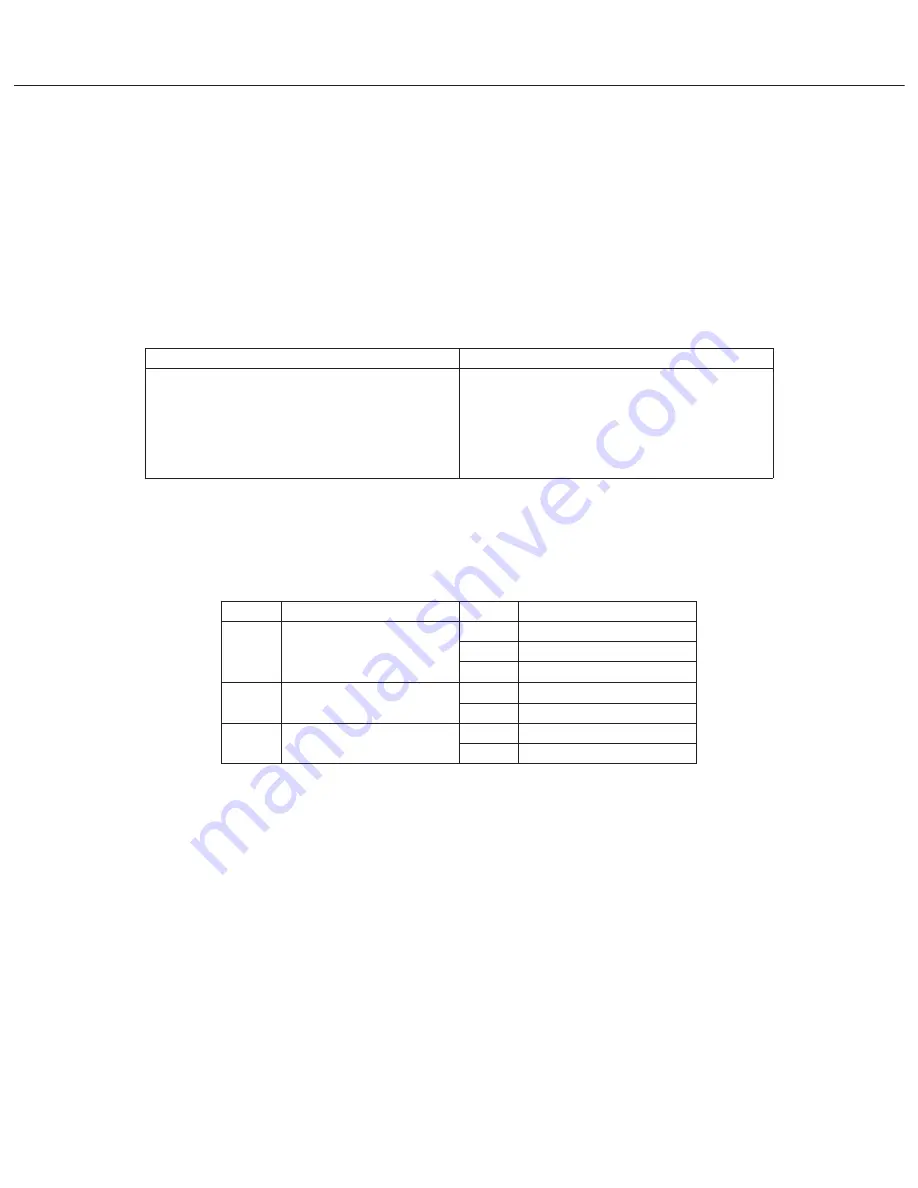
General Information
12
⑵Operation ease
Other than the Direct Print button on the back, the camera controls and their layout
are the same as the EOS 20D's.
6)Customization
⑴Camera setting registration
Under the menu's Setup tab, select "Camera setting registration" to save the current
camera settings. The settings that will be saved can be displayed by turning the Mode
dial to C. The settings listed in Table 004 will be registered.
Table 004 Camera setting registration
Shooting Settings
Menu Settings
Shooting mode / AF mode / selecting AF points
/ Metering mode / ISO speed / Drive mode /
Exposure compensation amount / Flash exposure
compensation amount / White balance mode
Quality / Beep / Shoot w/o card / AEB / WB SHIFT/BKT
/ Custom WB / Color temp. / Color space / Picture
Style (excluding user defined) / Review time / AF
points / Histogram / Auto power off / Auto rotate /
LCD brightness / File numbering (method) / Custom
Functions (C.Fn)
⑵Custom Functions
Twenty-one Custom Functions with 57 settings are provided. Table 005 lists the new
Custom Functions not found in the EOS 20D. (For details, see page 44 - 45.)
Table 005 Custom Functions
C.Fn
Custom Function
No
Setting
0
Focusing Screen
0
Ee-A
1
Ee-D
2
Ee-S
17
AF point activation area
0
Standard
1
Expanded
18
LCD displ a Return to shoot.
0
With Shutter Button only
1
Also with * etc.
<C.Fn-0: Focusing screen>
Set to match the installed focusing screen.
<C.Fn-17: AF point activation area>
Enhances focusing ease in the AI SERVO AF mode.
* When AI SERVO AF and the center AF point are used, the six invisible AF points within the spot metering circle
are activated for focusing.
<C.Fn-18: LCD displ a Return to shoot.>
Set this when you want to be able to return instantly to shooting during menu viewing
or image playback. Also set it when you want to switch the ISO speed or when you want
to magnify/reduce the image displayed during the image review after shooting. Also,
if C.Fn-04-1 is set and you press the AE lock button during menu viewing or image
playback, the LCD monitor will turn off and AF will work instantly.
* The moment you use any camera controls while you are viewing a menu or image, the menu or image playback
will quit and the shooting controls will take effect.
* If you press the Direct Print button and Magnify/Reduce button simultaneously during the image review after
shooting, the Magnify/Reduce display will be enabled. (Same procedure as Magnify/Reduce during image
playback.)
Summary of Contents for EOS 5D Mark II - EOS 5D Mark II 21.1MP Full Frame CMOS Digital SLR Camera
Page 2: ...SERVICE MANUAL Copyright 2005 Canon Inc EOS 5D REF NO C12 6091 ...
Page 58: ...Back ...
Page 59: ...Back ...
Page 60: ...Back ...
Page 61: ...Back FE lock mark ...
Page 62: ...Back ...
Page 63: ...Back ...
Page 64: ...Back ...
Page 65: ...Back EOS 5D 2 5 in EOS 20D 1 8 in ...
Page 66: ...Back Histogram display ...
Page 67: ...Back ...
Page 68: ...Back ...
Page 69: ...Back ...
Page 70: ...Back ...
Page 71: ...Back ...
Page 129: ...Repair Information 34 2 9 TFT LCD Ass y Removal Fig 093 TFT LCD Ass y Removal M1 7 3 5mm 4 ...
Page 146: ...Back ...
Page 147: ...Back ...
Page 148: ...Back URW BLW BRW ...
Page 149: ...Back ...
Page 150: ...Back ...
Page 151: ...Back Operation Area Message Area ...
Page 152: ...Back ...
Page 153: ...Back ...
Page 154: ...Back ...
Page 155: ...Back ...
Page 156: ...Copyright 2005 Canon Inc Parts Catalog ...
Page 157: ......
Page 158: ...EOS 5D REF NO C12 6091 PARTS CATALOG Copyright 2005 Canon Inc ...
Page 232: ...Back ...
Page 233: ...Back ...
Page 234: ...Back ...
Page 235: ...Back ...
Page 236: ...Back ...
Page 237: ...Back ...
Page 238: ...Back ...
Page 239: ...Back ...
Page 240: ...Back ...
Page 241: ...Back ...
Page 242: ...Back ...
Page 243: ...Back ...
Page 244: ...Back ...
Page 245: ...Back ...
Page 246: ...Back ...
Page 247: ...Back ...
Page 248: ...Back ...
Page 249: ...Back ...
Page 250: ...Back ...
Page 251: ...Back ...
Page 259: ...Back EOS 5D EOS 1D MarkII N ...
Page 260: ...Back EOS 5D EOS 1D MarkII N ...
Page 261: ...Back ...
Page 262: ...Back ...
Page 263: ...EOS Digital Picture Style Quick Guide ...
Page 274: ...11 Standard Neutral ...
Page 275: ...12 Portrait Standard ...
Page 276: ...Standard 13 Landscape ...
Page 277: ...14 Standard Neutral ...
Page 278: ...Standard 15 Faithful ...
Page 279: ...16 Monochrome Standard ...






























