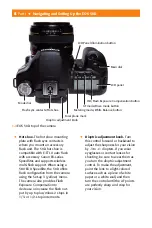8
Part I
✦
Navigating and Setting Up the EOS 50D
✦
Dioptric adjustment knob.
Turn
this control forward or backward to
adjust the sharpness for your vision
by -3 to +1 diopters. If you wear
eyeglasses or contact lenses for
shooting, be sure to wear them as
you turn the dioptric adjustment
control. To make the adjustment,
point the lens to a light-colored
surface such as a piece of white
paper or a white wall, and then
turn the control until the AF points
are perfectly sharp and crisp for
your vision.
✦
Hot shoe.
The hot shoe mounting
plate with fl ash sync contacts is
where you mount an accessory
fl ash unit. The 50D hot shoe is
compatible with E-TTL II auto fl ash
with accessory Canon EX-series
Speedlites and supports wireless
multi-fl ash support. When using a
580 EX II Speedlite, the 50D off ers
fl ash confi guration from the camera
using the Set-up 3 (yellow) menu.
The camera also provides Flash
Exposure Compensation to
decrease or increase the fl ash out-
put by up to plus/minus 2 stops in
1/3- or 1/2-stop increments.
LCD Panel Illumination button
Main dial
LCD panel
ISO/Flash Exposure Compensation button
AF mode/Drive mode button
Metering mode/White Balance button
Focal plane mark
Dioptric adjustment knob
Flash sync contacts/Hot shoe
Mode dial
1.4
EOS 50D top of the camera
Summary of Contents for EOS 50D
Page 22: ......