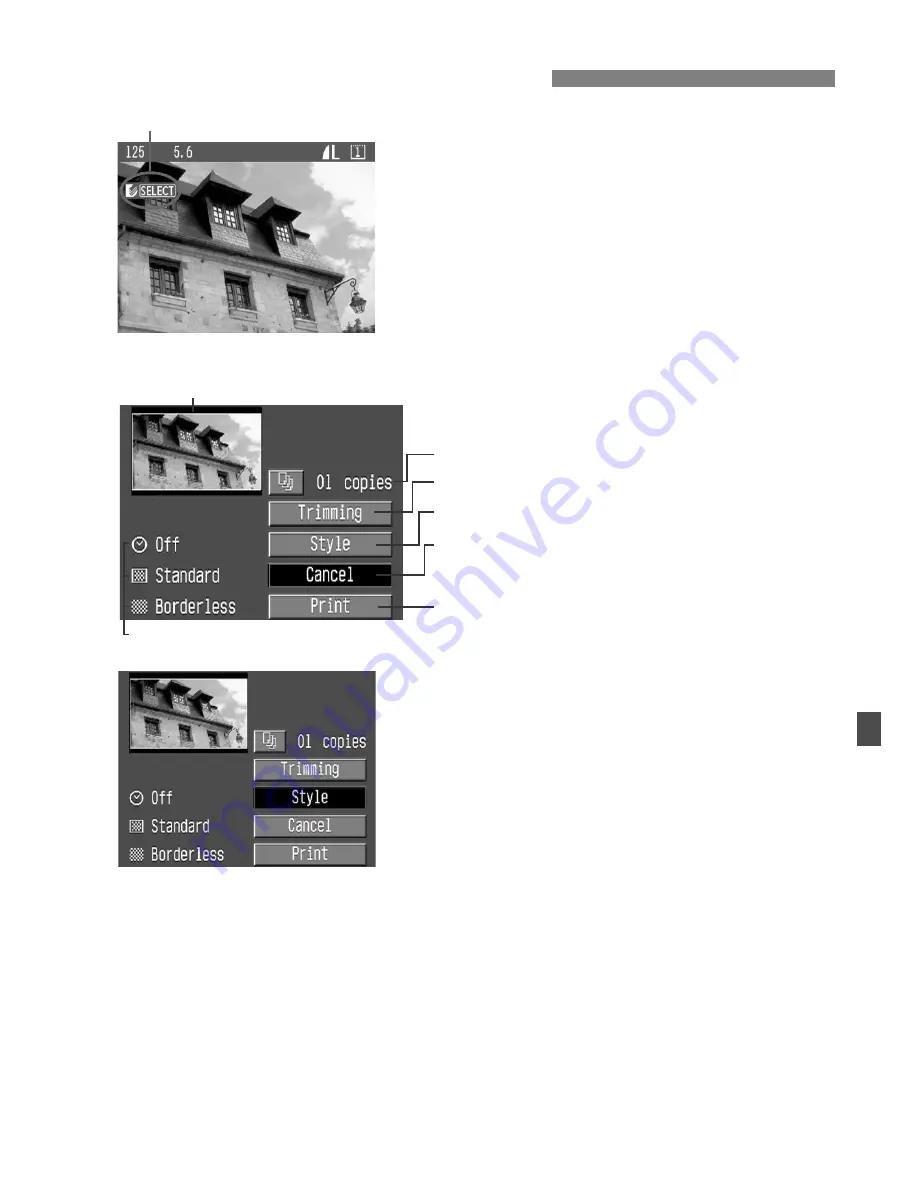
129
1
Select the image to be printed.
¡
Check that the <
A
> icon is displayed
on the upper left of the LCD monitor.
2
Press the <
X
> button.
s
The print setting screen will appear.
3
Select [Style].
s
The Style screen will appear.
A
Printing with CP Direct
Connected printer icon
Print setting screen
Trimming frame: Appears when you want to trim the image.
Sets the quantity to be printed.
Sets the trimming area.
Sets the printing style.
Returns to step 1. You can also press the
<
7
> button to return to step 1.
Starts the printing.
The printing style settings will be displayed. <
H
> is the date icon.
Summary of Contents for EOS 1D MkII
Page 1: ...INSTRUCTION MANUAL INSTRUCTION MANUAL ENGLISH ...
Page 120: ...120 ...
Page 179: ...179 ...






























